Full of energy: how to extend the life of your MacBook battery?

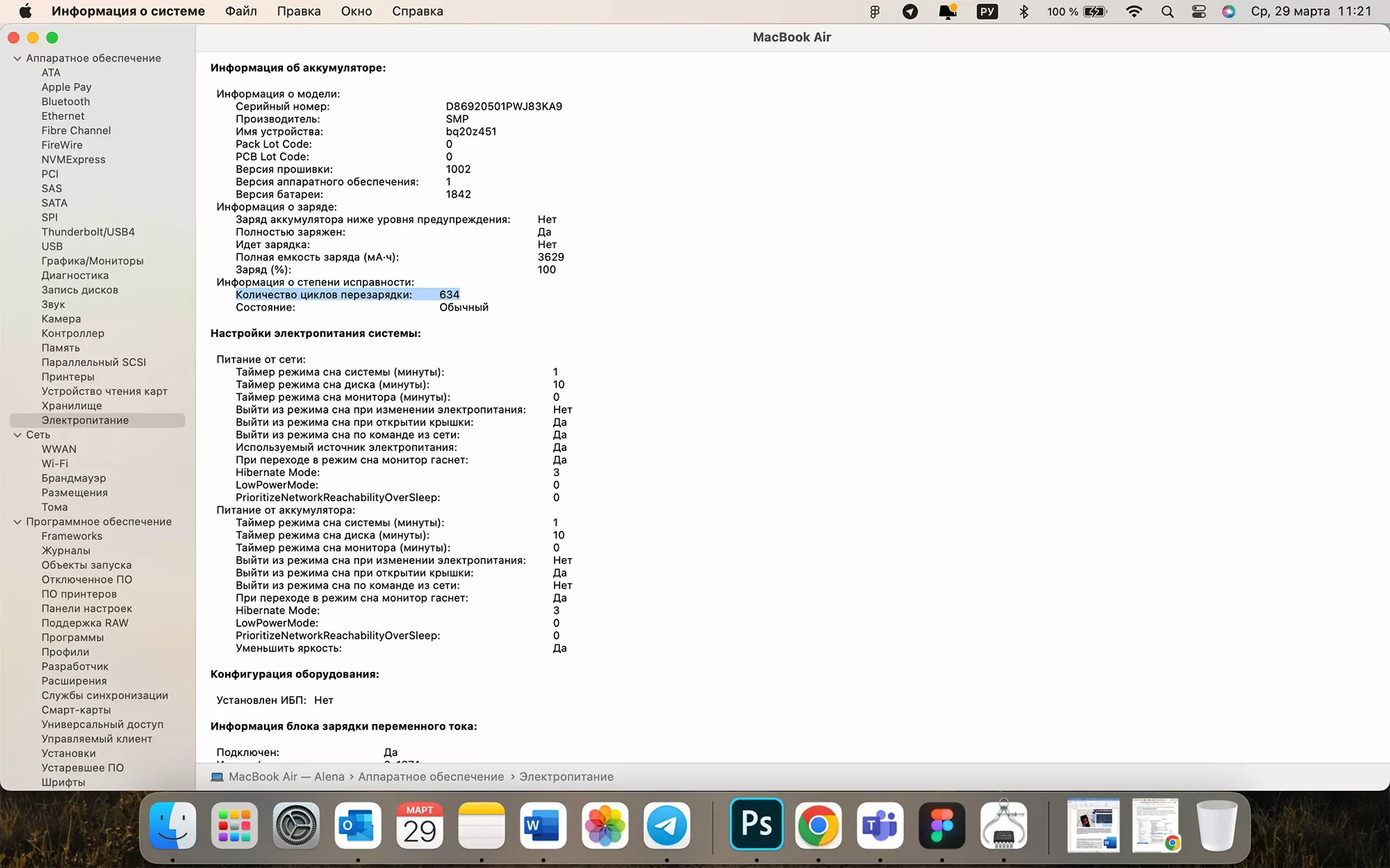
You can find out the number of completed cycles using standard tools. To do this, follow the algorithm of actions below.
Click the icon on the toolbar on the left.
Select «About This Mac».
In the window that opens, click on the «Details» button.
In the «General» section, find the «System» button and click on it.
Next, information about your device will appear, including «Power Options».
If your MacBook has reached a respectable age or you notice a decrease in its performance, then it’s time to replace the battery.
If the number of recharge cycles is still small, it is not too late to take advantage of the recommendations of our experts and delay battery wear.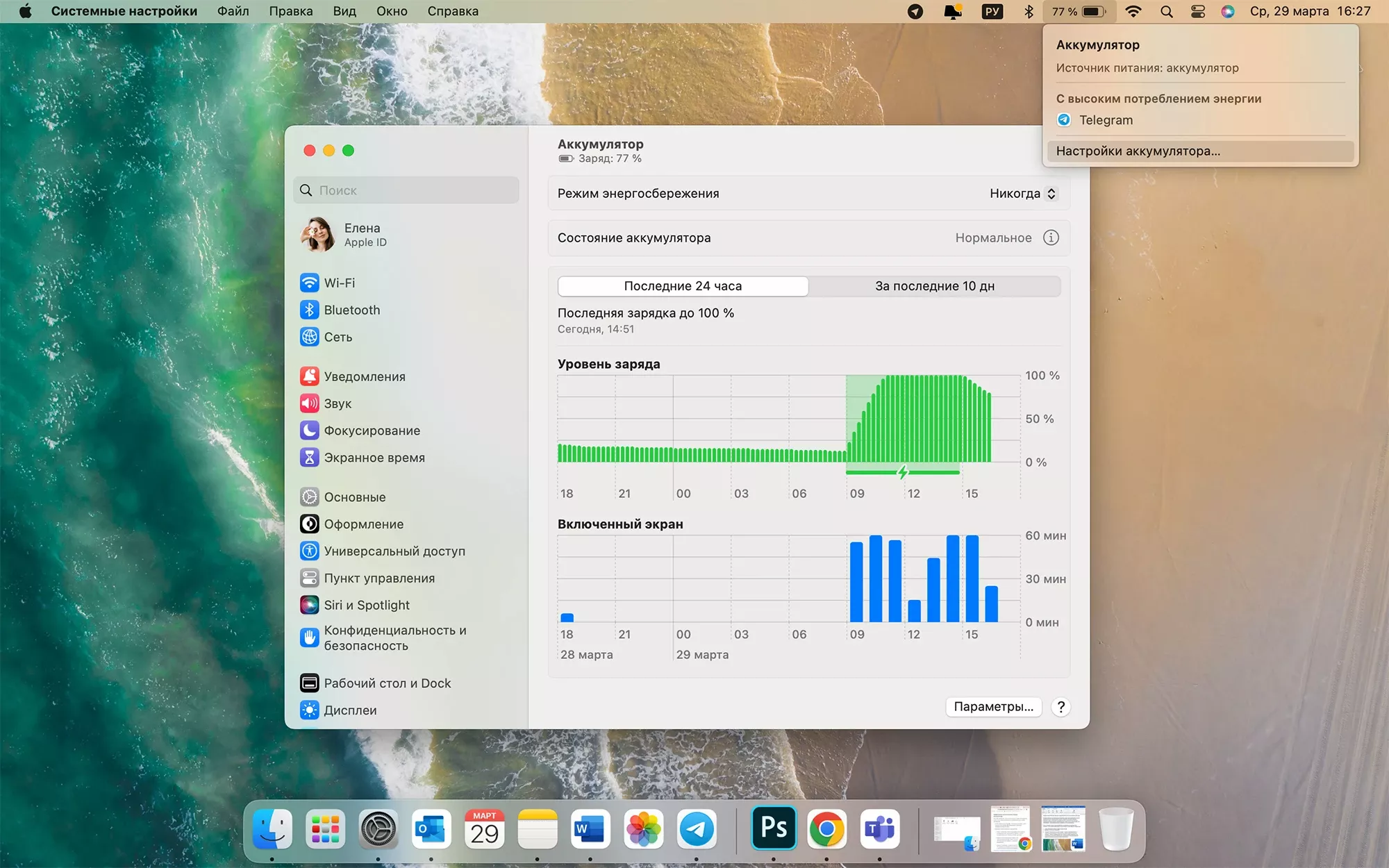
By the way, in low power mode, the temperature of the battery also decreases. If your Mac model has a fan, it will be much quieter.
To activate the mode, go to the Mac menu .
Select «System Preferences».
In the «Battery» section, there are two tabs – «Power Saving Mode» and «Battery Status». In the first, you can select the options «Never», «Always», «Only from the battery» or «Only from the AC adapter», and in the second, you can find out the «Battery status», activate «Optimized charging» and «Manage battery life».
This menu can also be accessed more easily: click on the battery icon in the toolbar at the top right, and then go to «Battery Settings». The next steps are the same.




Of course, you can turn off location services, and external storage, as well as notifications, Wi-Fi, and Bluetooth. But, most likely, you need these features to be productive on Mac.
No matter how hard you try to follow these rules, sooner or later you will still have to replace the battery. It is recommended to do this only in verified places.
