How iPhone helps students study: 10 useful tips
The school year is coming — it's time to arm yourself with devices for comfortable studying. So, let's talk about the iPhone and its cool features that will help make student life truly fun. True, you still have to study, but with the capabilities of a smartphone, this process will become more convenient and easier.
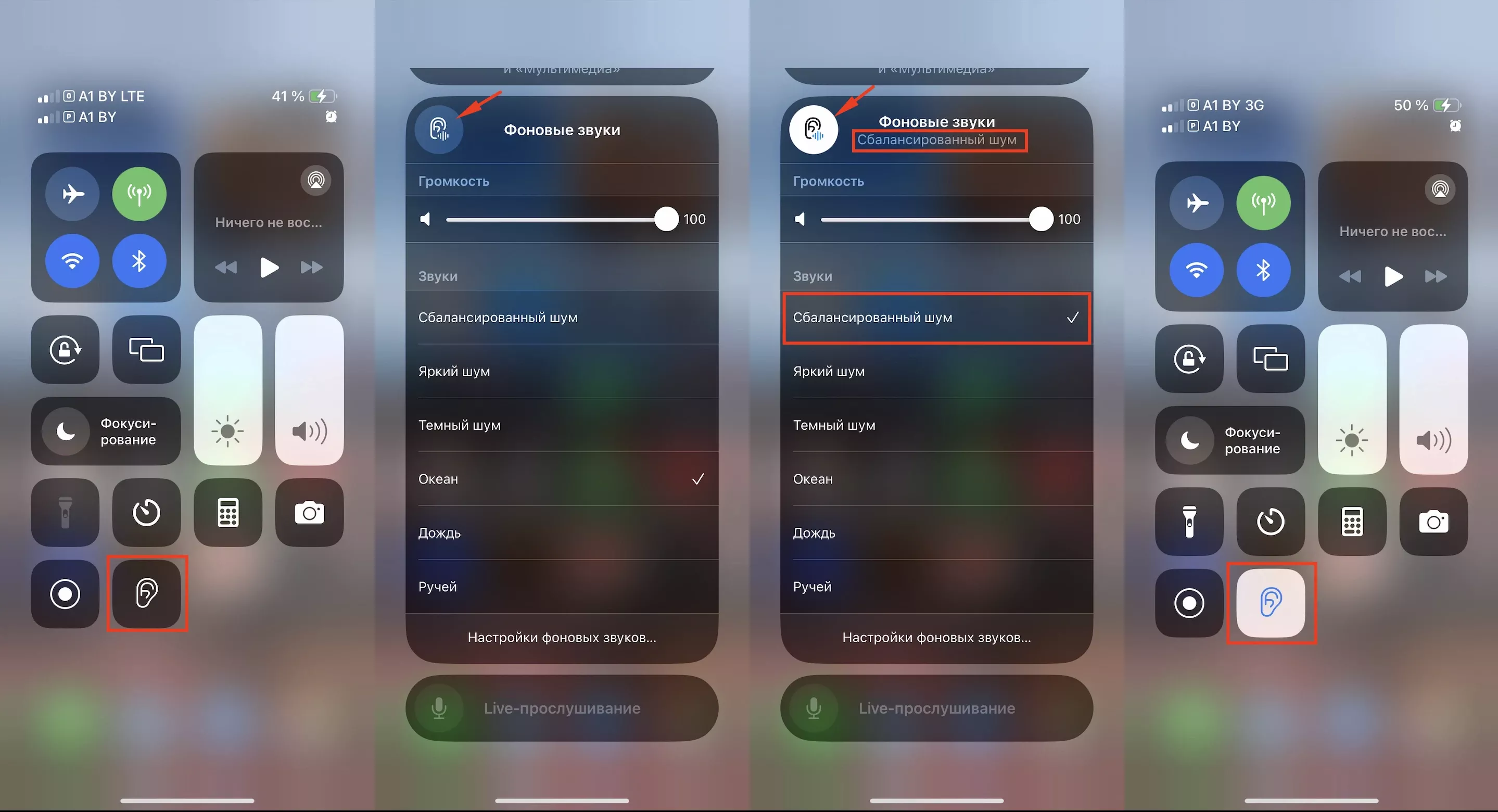
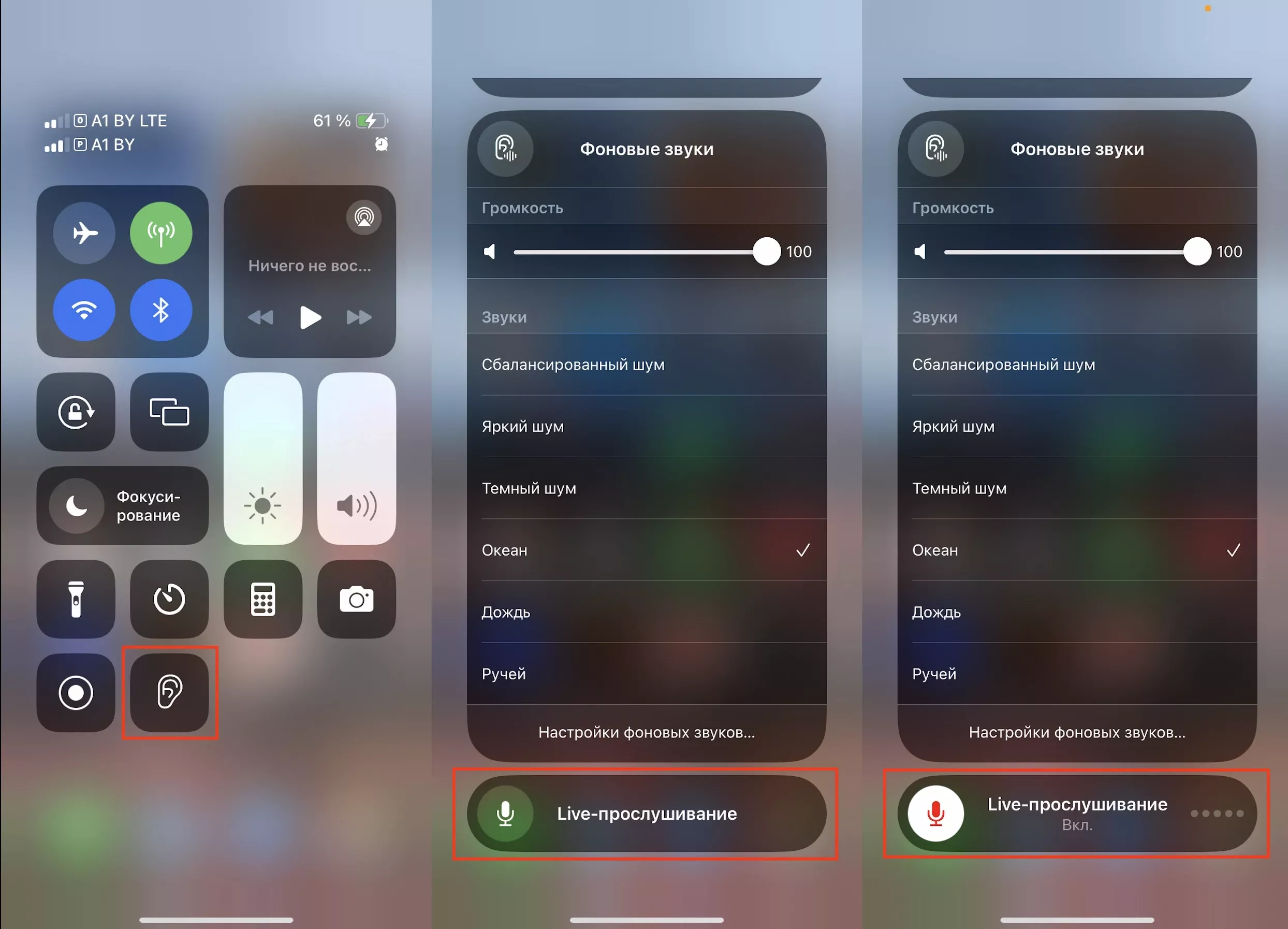
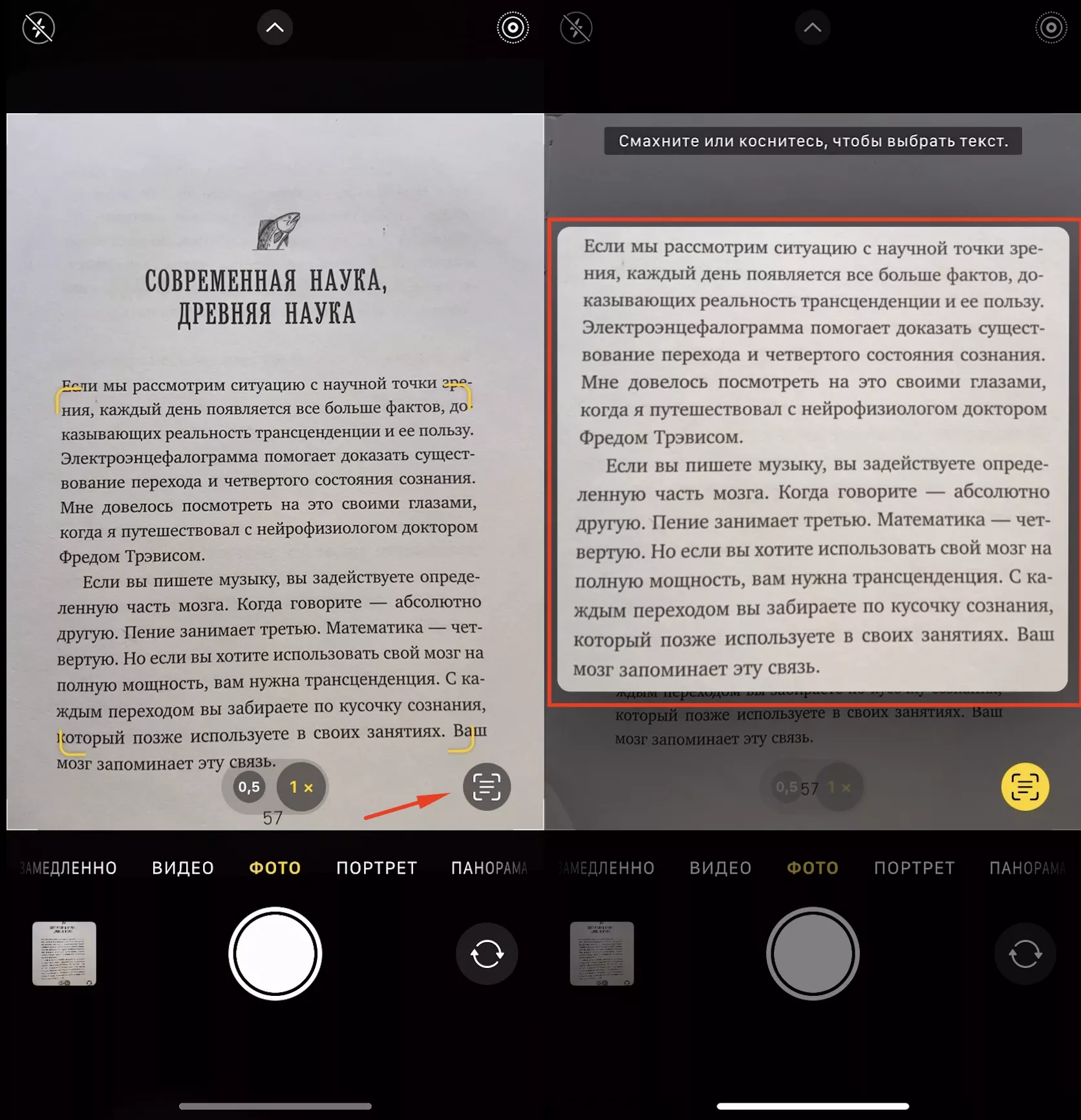
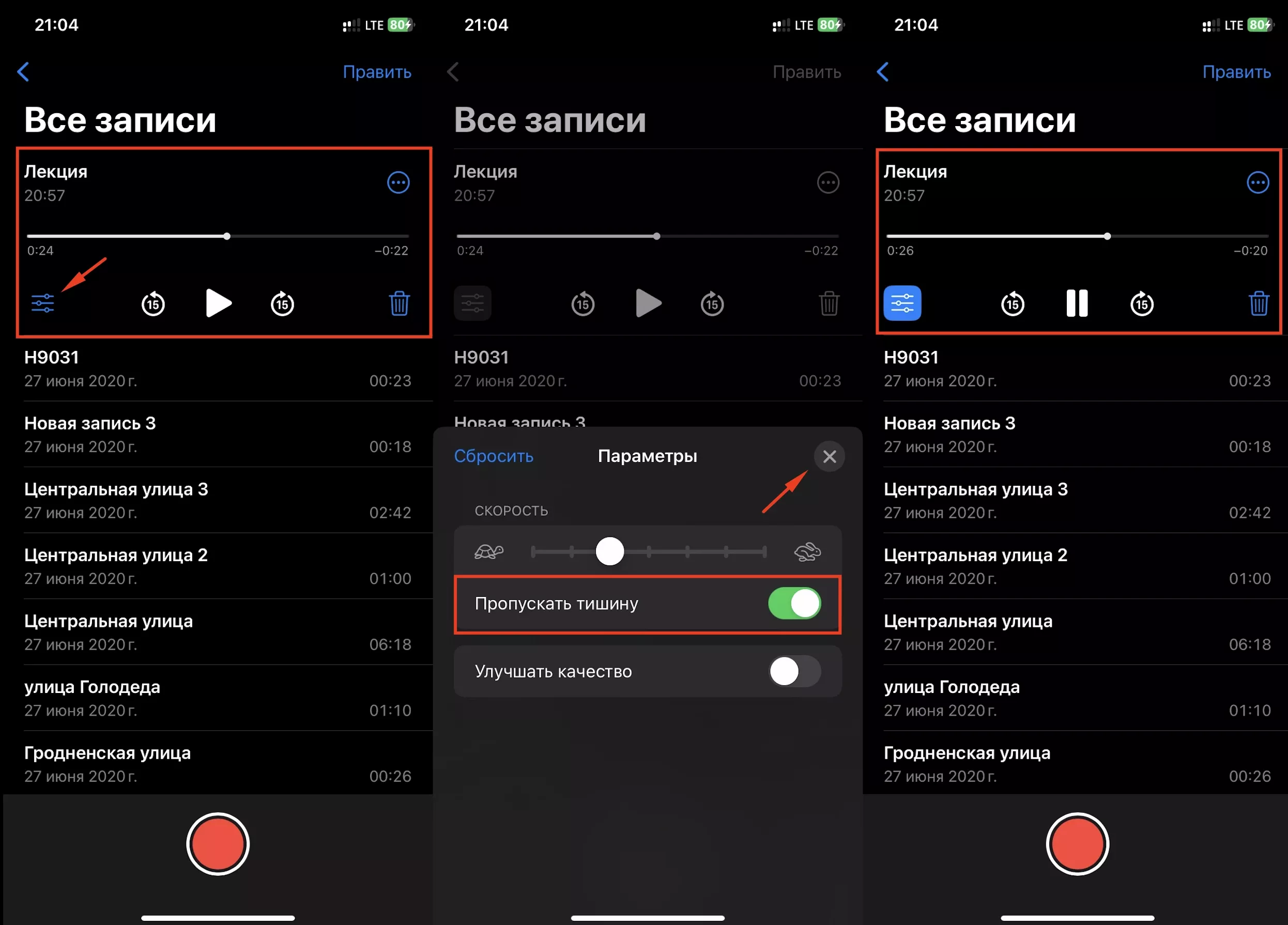
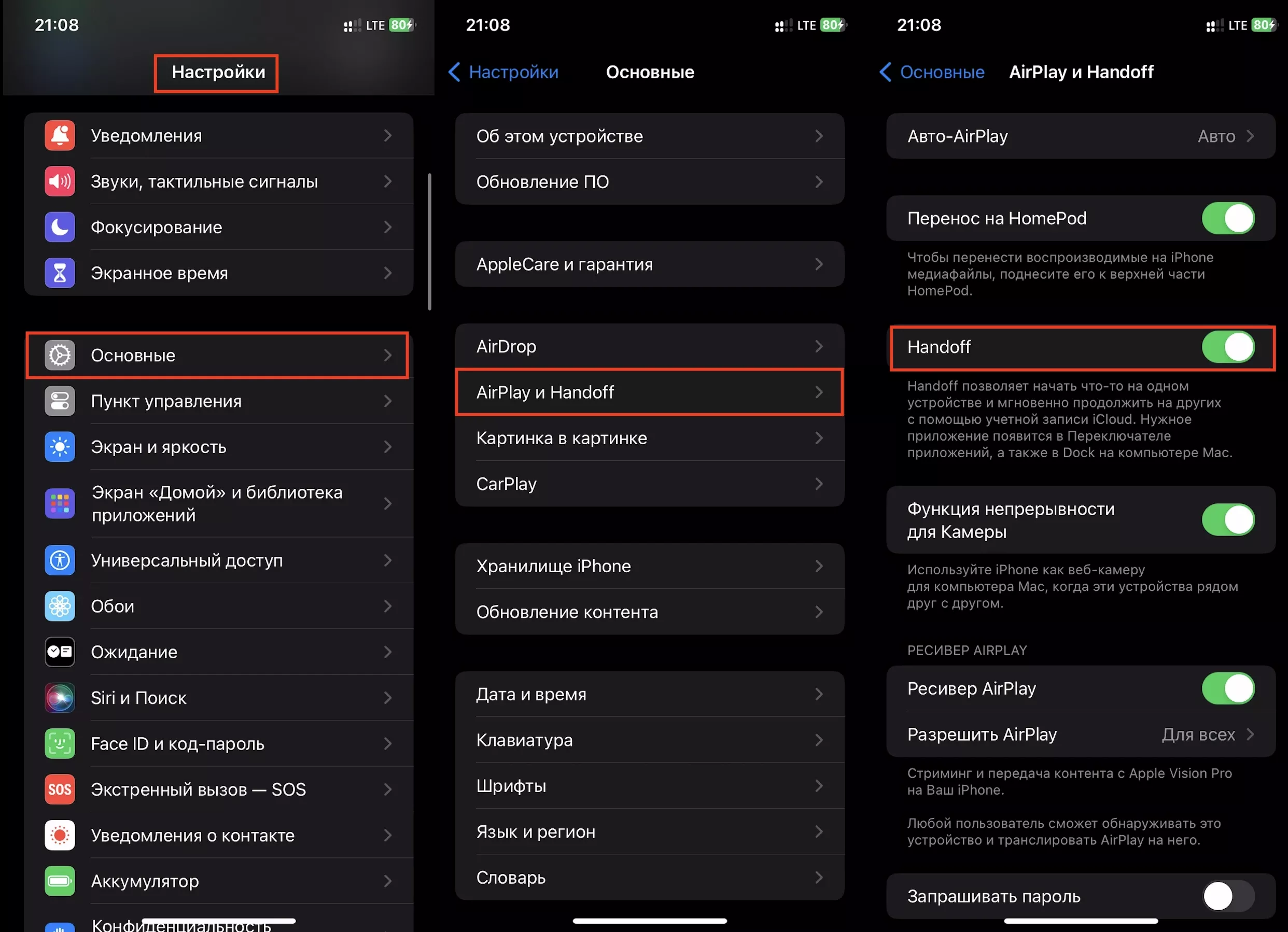
What else does the Apple ecosystem offer for the most convenient study:
And to copy text/picture on the smartphone and then paste it into a document on the laptop, just use the capabilities of the universal clipboard. You don't have to configure anything.
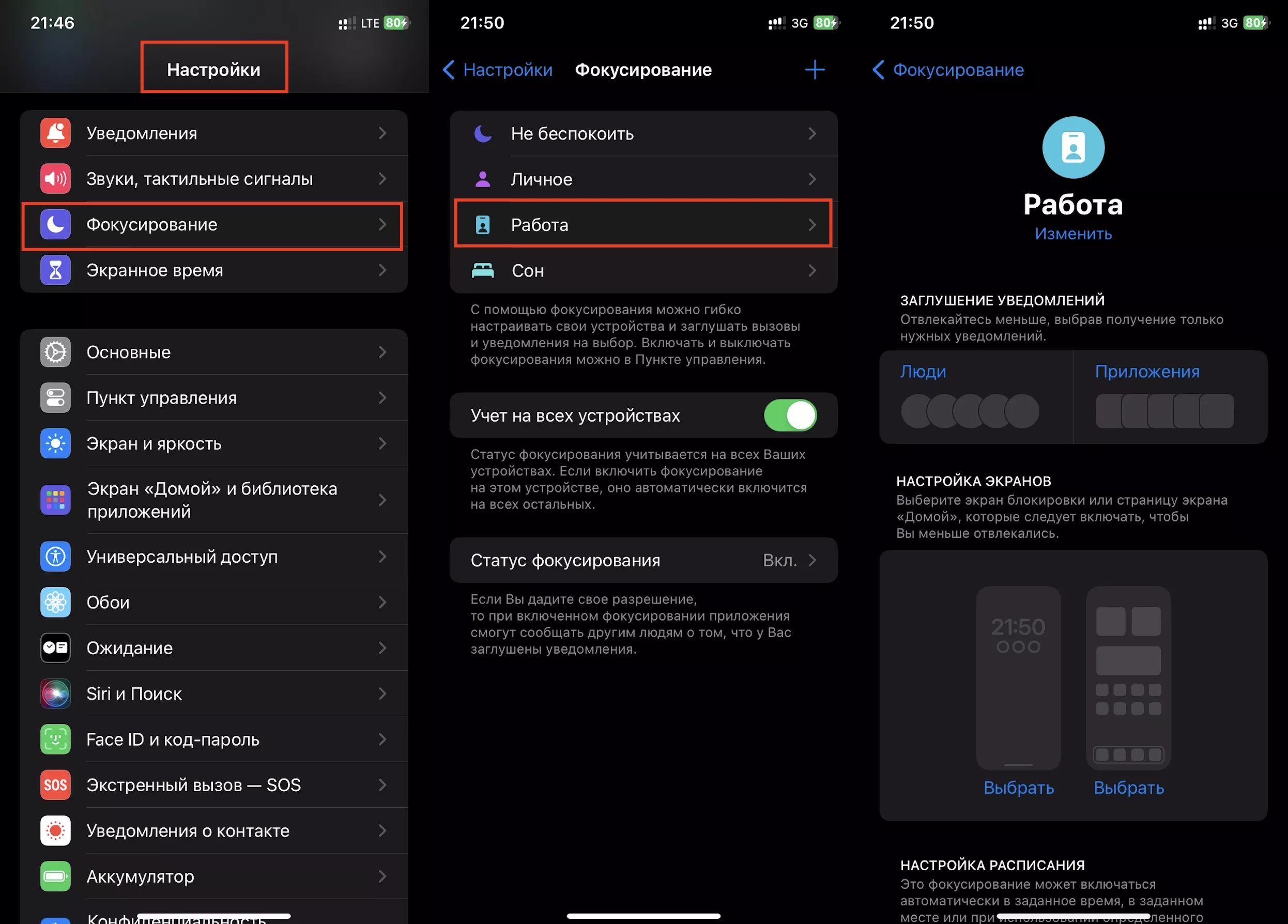
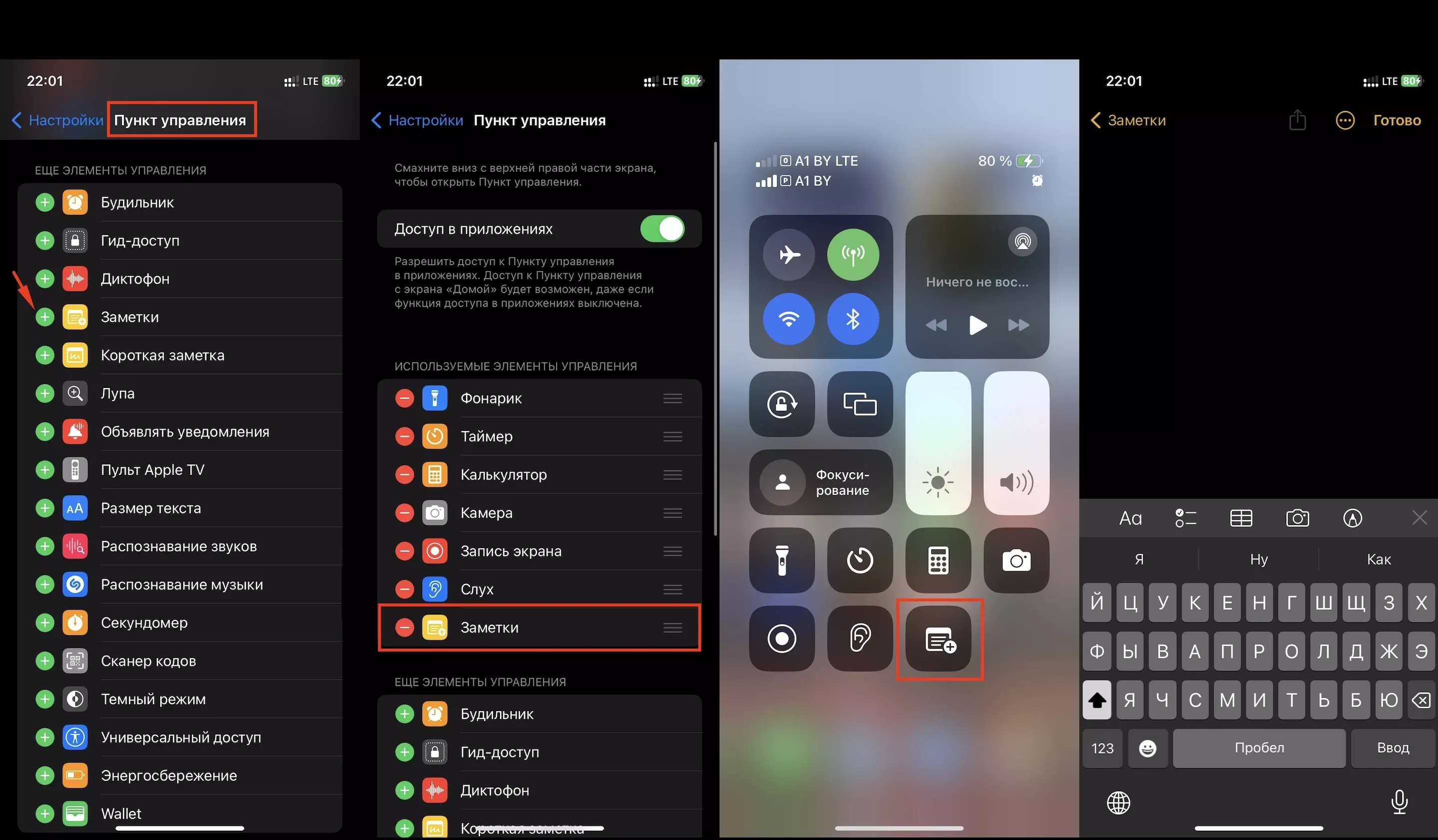
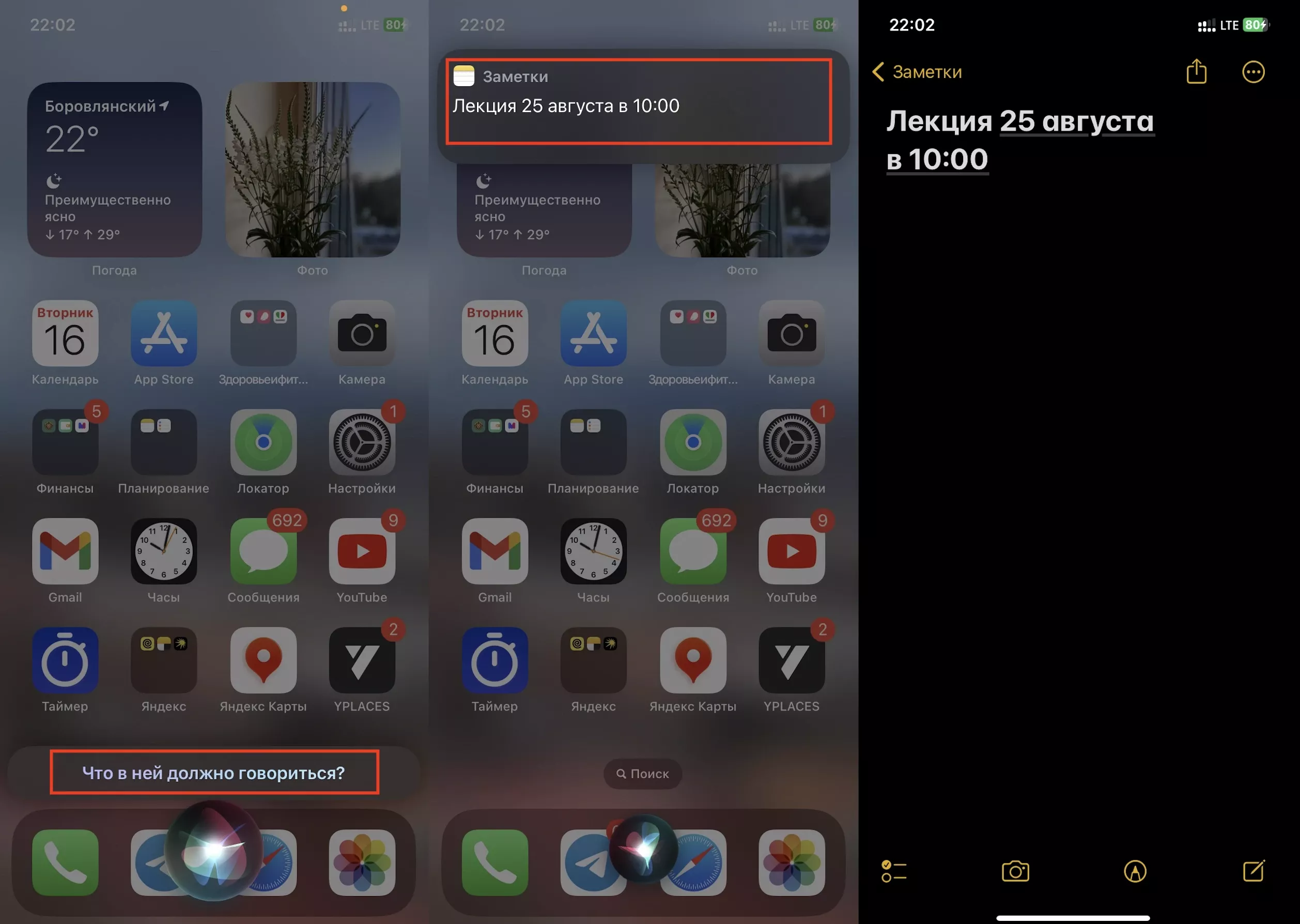
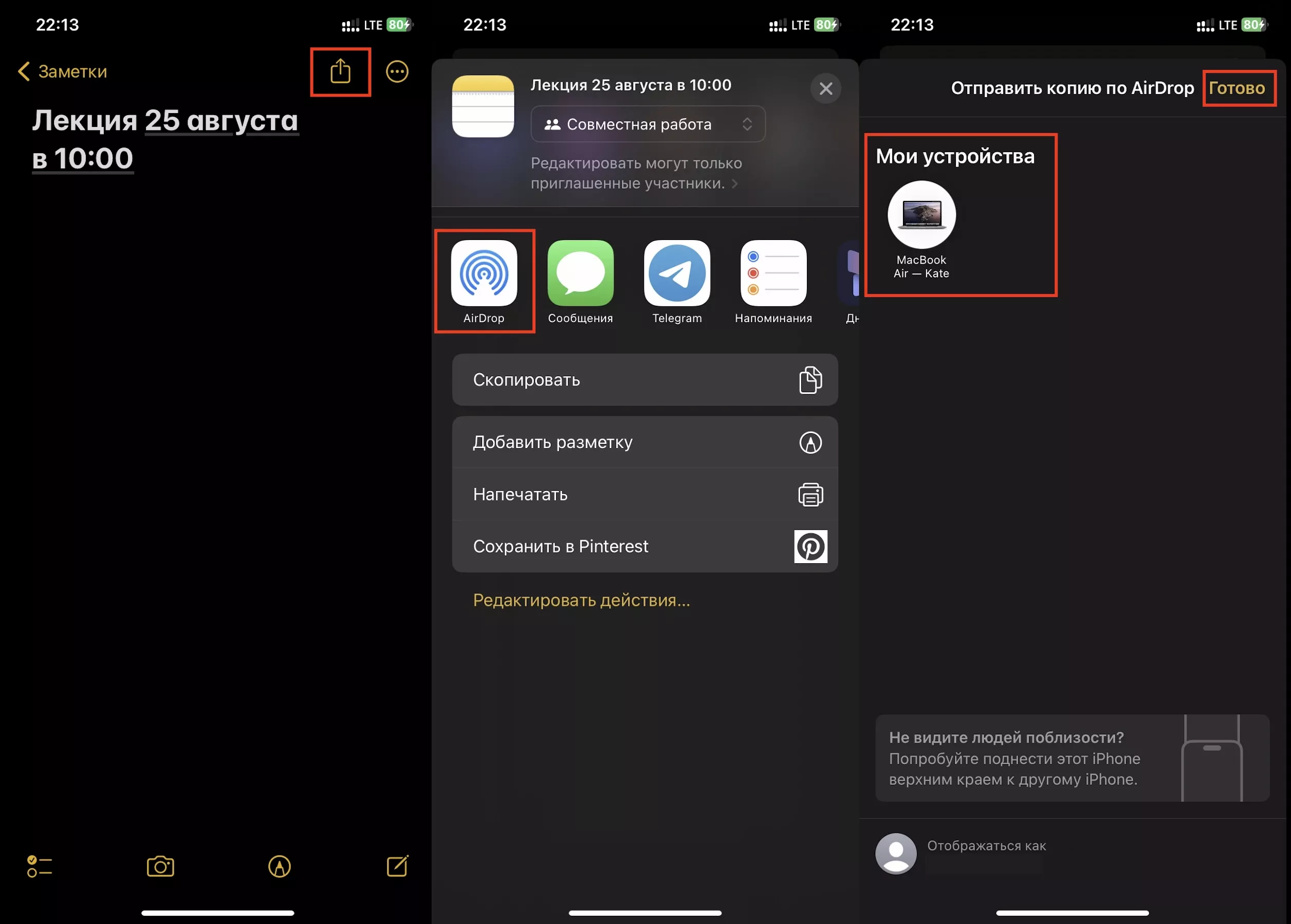
Pump up your smartphone with useful apps
You can use an endless amount of software on your iPhone for studying. Want to make a cool presentation? Use Prezi. Looking for answers to questions? Ask them in ChatGPT, and artificial intelligence will answer any topic. And if you need to collect and use scientific articles for a term paper or essay? Feel free to use Zotero.
Compact, super-powerful, and functional
If you want to get the most out of your studies, check out the iPhone 14 Pro and iPhone 15 Pro, which will remain relevant for several years to come. These are high-performance, very powerful, and beautiful smartphones. The 15th Pro version is equipped with an Action Button, which can be used to automate important processes. In addition, both models have top features, thanks to which Apple phones are rightfully called industry leaders:
Smartphones will cope not only with educational matters: they are perfect for games, relaxation, communication and work, because students also have time earn extra money.
By the way, Apple Watch and AirPods are among the top gadgets for students. Smart watches will be a great companion in sports, will help monitor your health, will allow you to stay in touch with family and friends at any time. Wireless headphones guarantee quality rest, provide fantastic atmospheric sound, and will also cut off all extraneous noise and help you hear the teacher, even if you are sitting at the very last desk.
Special offers from iSpace
In our store you can buy any current iPad model. And until September 8, we have a great offer: 6% of the cost of the tablet will be returned to your loyalty card in Wallet. If you don’t have one yet, we recommend you get one – it’s fast and free. All new members of the loyalty program will receive a welcome bonus of 50 thousand soums. Buy online with free delivery in Uzbekistan or come to our store in Tashkent.
