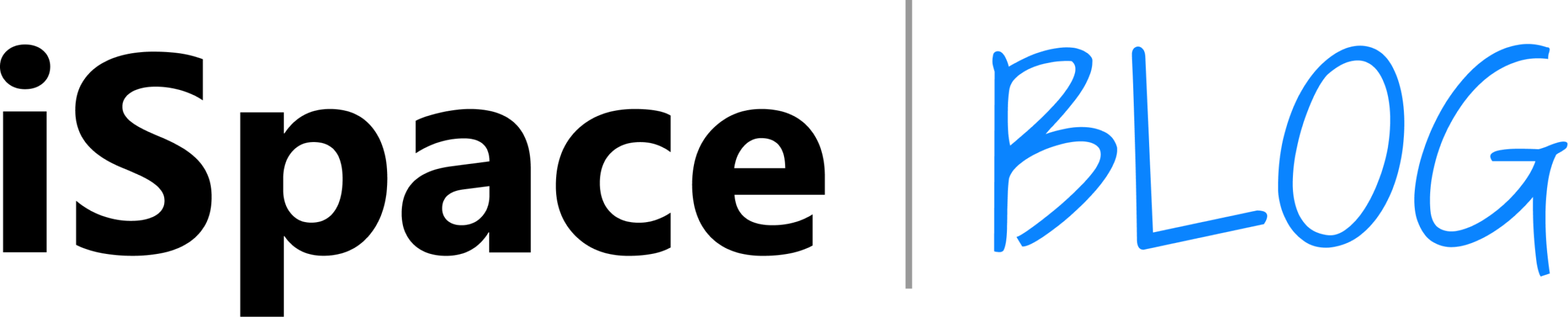The annual WWDC 2025 conference, Apple’s main developer event, kicked off on June 9. On the first day, the brand introduced new versions of operating systems for iPhone, Apple Iwatch, Apple TV, Mac, Apple Vision Pro and iPad. We tell you the most interesting things.
Common design for all platforms
All operating systems received the number 26, as well as the coming year. The platforms are now called iOS 26, watchOS 26, vs 26, macOS Tahoe 26, visionOS 26 and iPadOS 26.

The unified design for all operating systems is called Liquid Glass – “liquid glass”. All buttons, window backgrounds, tabs, navigation menus, and even components of standard applications have the appearance of frosted glass. It will be able to change its color depending on the surrounding content without dragging the user’s attention. The elements on the screen are tailored to modern models with rounded displays.
On the one hand, Liquid Glass makes everything look very familiar and familiar, but on the other, it looks fresh and updated. Recall that the last time a large-scale redesign of operating systems was in 2013, with the release of iOS 7. And so the company decided to fix it.

What’s new in iOS 26: Fresh design and cool options
- The lock screen has changed. He received a new glass curtain with rounded corners, and all the icons became “glass”. The clock now adapts to the wallpaper and stretches if necessary. It looks impressive.
- Live Translation is a live translation of a conversation using Apple Intelligence. The function translates foreign speech on the go and immediately translates it into your native language. It works during calls and correspondence in the Phone, Face Time, and Messages applications. Now it will be much easier to communicate without knowing the language.
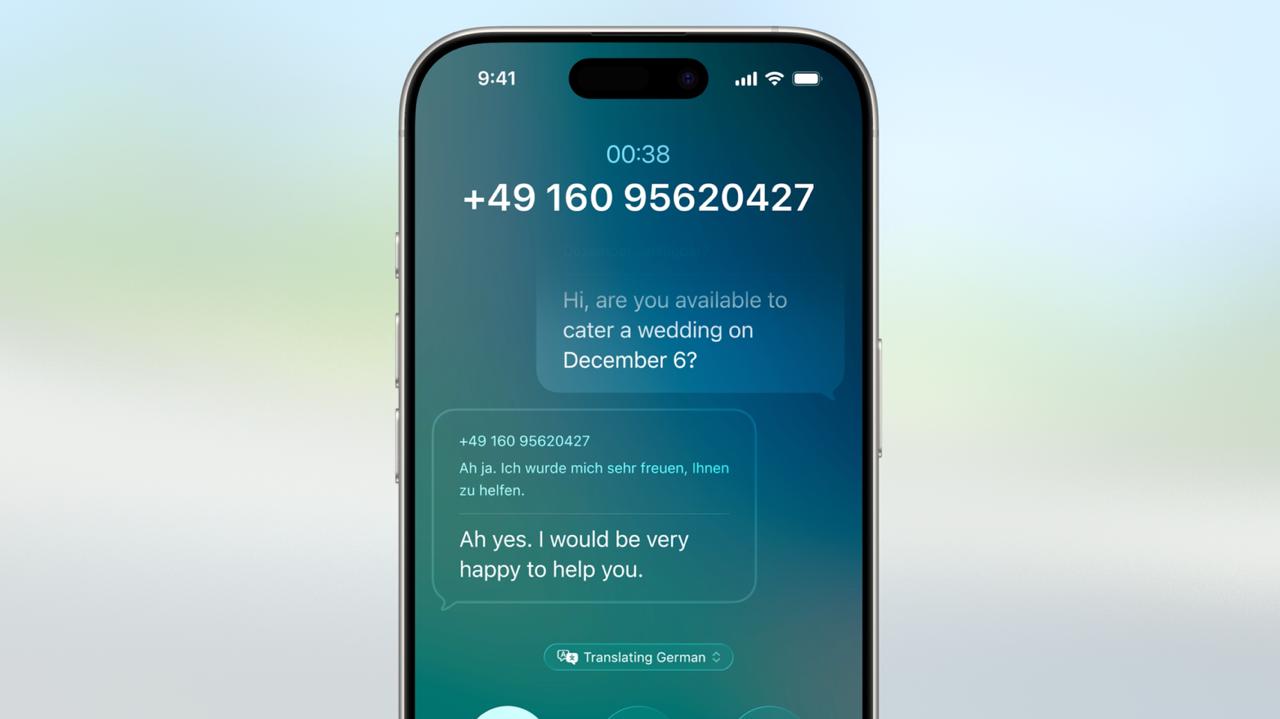
- In the Camera app, some functions have been “moved” behind the curtain and pop-up menus. Now there are only photos and videos on the main page – nothing superfluous.
- There is a new “Games” application with a huge library, integration with Apple Arcade and Game Center functions. It’s like an App Store, just for games. You can see what your friends are playing, compare your progress, and challenge them.
- Group chats, a survey option, and the ability to add beautiful backgrounds created by AI have been added to iMessage.
- The Visual Intelligence or “Visual Intelligence” feature will make life easier for thousands of users. The system recognizes the content on the screen and allows you to interact with it. For example, you see a lamp in your news feed, click on it, and you see similar products online. And if there is an interesting date on the screen, you can immediately add the event to the calendar.
- Application updates. Safari now has the option to collapse the bottom panel into a small row, leaving the screen free. There are now two sections in Photos: “Library” and “Albums”.
- The Mixmoji feature in iMessage allows you to combine multiple emojis into one, and you can create images in Image Playground using ChatGPT.

- You can view song translations in Apple Music. The karaoke function with pronunciation training is supported – it will become easier to understand and perform foreign tracks.
Which iPhones will receive iOS 26?
All models starting from iPhone 11. But please note that many of the new features are based on Apple Intelligence, which is not supported by all versions of the iPhone. Also, the availability of some options depends on the region and language.
watchOS 26 with personal AI assistant and new gesture

- A personal AI trainer, Workout Buddy, has appeared. He’ll pick up a workout, cheer you up, and praise you at the end. In fact, this is a robot that will stand above your soul and motivate you to do more and better. Initially, it will be available only in English.
- There is a new gesture: to end a call or swipe notifications, you just need to turn your wrist away from yourself. Probably, not all models will support it.
- By pressing the side button, you can open a smart stack with open applications: now there is something that is based on your tasks and preferences. In other words, the apps that you use every day will be at the top of the list.
The watchOS 26 has a translucent “glass” design that looks beautiful on a rounded display. The watch also supports Live Translation for automatic translation into the language you need.
What’s new in TV OS 26: posters and easy switching between profiles
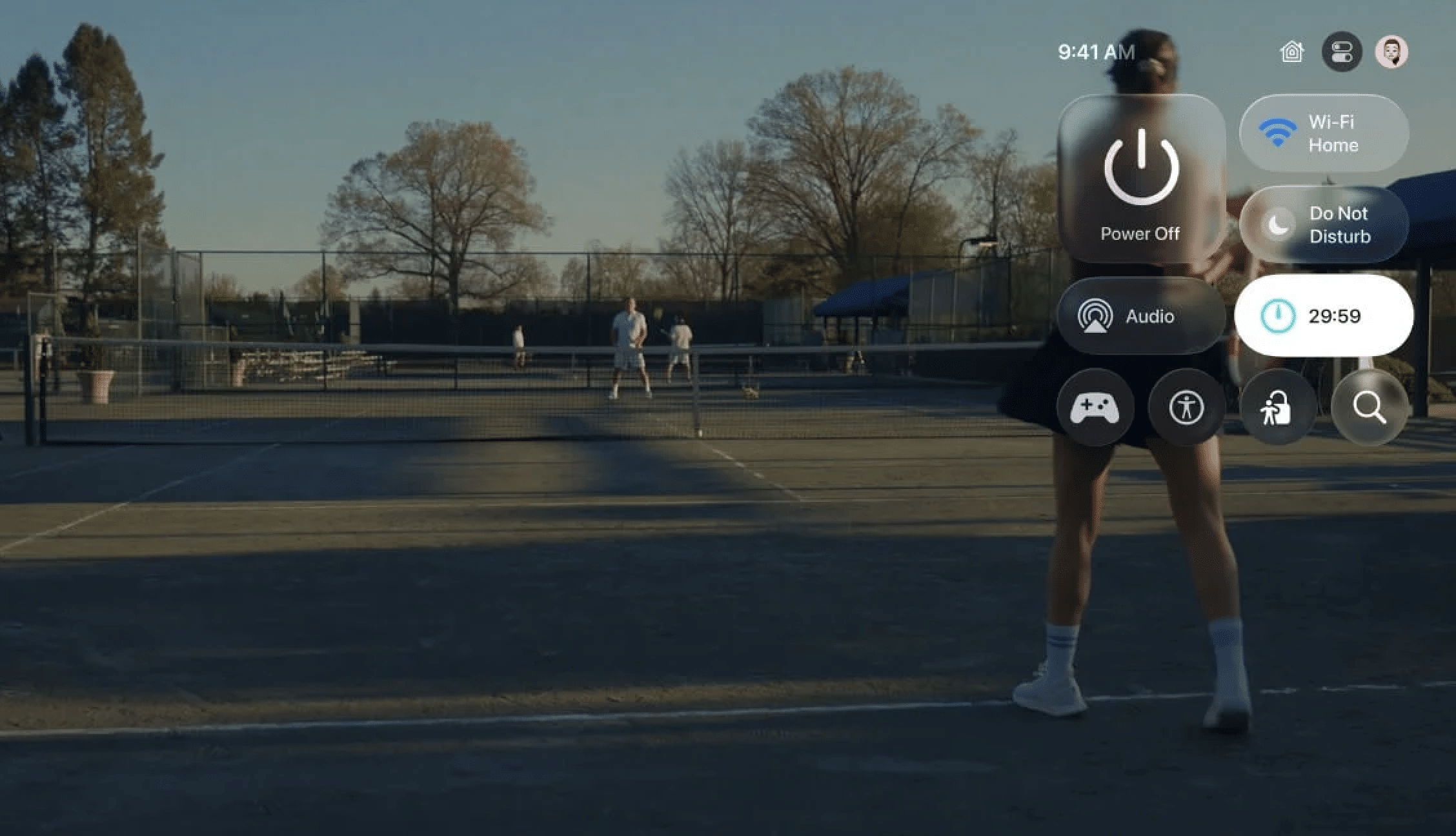
- As with the rest of the OS, the design of tvOS 26 has become “glassy”: fans of aesthetics will definitely appreciate it.
- When launching Apple TV, the user can select the desired profile, based on which they will receive personalized recommendations.
- Top-level karaoke: iPhone owners can now turn their smartphone into a microphone to amplify their own voice. Moreover, Apple TV allows you to connect multiple iPhones at once. Logically: Who sings karaoke alone?
- While watching, the content comes to the fore, and the control functions hide behind the “curtain”.
- Cinematic posters have been added to the Apple TV app.
macOS 26 Tahoe with Cool Spotlight Features

- Spotlight search has gained superpowers. He got access to files, the clipboard, and the actions of the search bar can adjust to the active application. Now, using Spotlight, you can not just search and launch applications, but perform actions inside them. For example, if a person has bought a Mac for the first time and does not yet know how to use it, they can simply write a task in Spotlight. And the search results are ranked based on relevance to the owner.
- With the new design, the menu bar and Control Point have become transparent, making the display appear larger.
- You can customize the macOS interface: change the color of icons and folder icons. Just like on
- In conjunction with Continuity, the Phone app is available, which supports the same functions as on a smartphone. Only on Mac.
- You can select certain items in the clipboard. Now each new copy “interrupts” the previous one.
- As with iOS 26, macOS 26 Tahoe allows you to translate messages and calls into your native language, making it easier to communicate with foreigners. This is a credit to Apple Intelligence. The new Games app will delight gamers. By the way, legends such as Cyberpunk 2077, Hitman: World Of Assassination and others will be available on Mac soon.
- The Diary app has appeared, which was previously only available on the iPhone. It will become more comfortable to pour out your soul by typing large texts.
Visions 26: Realistic avatars and third-party accessories

- Now you can scroll through the pages in Apple Vision Pro with your eyes. Previously, it was only finger gestures.
- There are 3D widgets of various sizes that can be placed on the desktop or attached to objects, such as a wall in a room. These can be notes, reminders, calendar, weather, or others. And if you post a photo from the gallery, it will be decorated with a digital frame.
- Three-dimensional avatars for video calls have become more realistic: facial expressions, skin and hair color reproduction have been improved.
- Through the headset, you can view images taken in Spatial mode as if they were three-dimensional objects.
- There is support for third-party accessories: styluses for drawing in the air, gamepads, action cameras.
iPadOS 26: New window display and menu bar, as on Mac
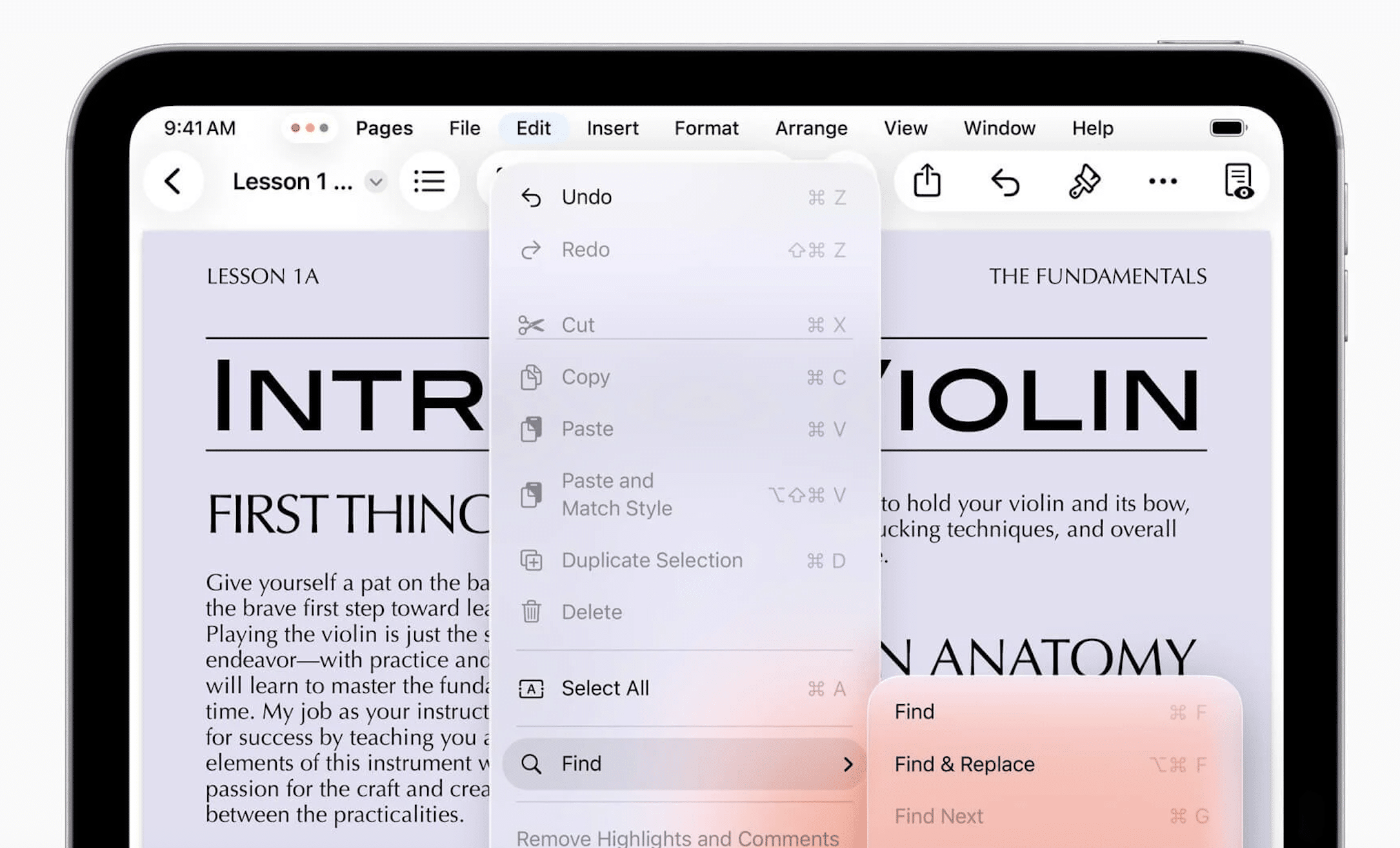
- Tablet owners can now flexibly resize windows and switch between them, just like on a computer. Up to 7 windows can be kept open at a time. A useful option considering that the iPad is a multitasking device. And to view all open windows via Skype, the Expose function has been added.
- The cursor looked like a computer cursor. Added multitasking gestures to work with the trackpad.
- Finally, a menu bar appeared at the top of the screen – the iPad is becoming more and more like a Mac.
- The Files application has been updated. For quick navigation, folders can now be added directly to the Dock panel at the bottom of the screen. The Preview app makes it easier to work with documents and PDF files, just like on a Mac.
- The applications “Diary” and “Games” have been added.
- The system now supports background operation of third-party applications. They can perform “heavy” tasks (such as video rendering) in the background and not be interrupted. And the user will be able to monitor the progress using Live Activities.
- Added the ability to independently select microphones for individual applications and even websites.
In general, iPad OS 26 supports many features similar to iOS 26: the same design, iMessage functions, Vision Intelligence, and others.
When the operating systems become available for download, we will test them immediately. You can read a detailed review of iOS 26, iPad OS, macOS on the iSpace blog. Subscribe to our Instagram page so you don’t miss any interesting news.
READ ALSO
iSpace Master Class: learn how to shoot masterpieces on an iPhone
How to delete an object from a photo on an iPhone without installing third-party apps
Smooth gameplay and clear picture: which MacBooks will gamers appreciate
Subscribe to the newsletter and be the first to learn about the store's new promotions and special offers!