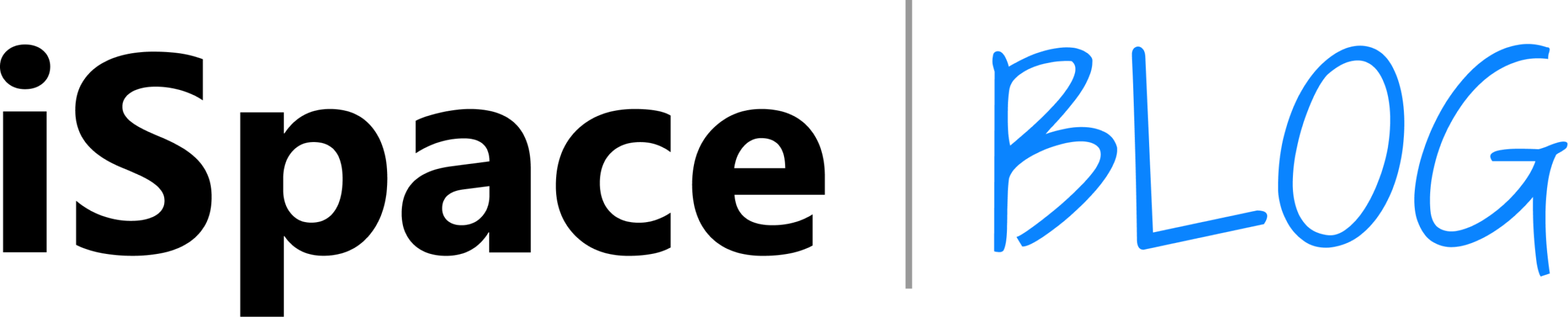Table of contents
In 2024, Apple refreshed two popular tablet series at once: iPad Mini got the seventh generation, and iPad Air — the sixth one. Both models are more powerful, have updated architecture, and are designed for different usage scenarios. By the way, in the spring of 2025, iPad Air was released in its seventh generation. If you’re traveling or drawing, you need an iPad. We’ll tell you which one to choose among the options below.
iPad Mini 7 — Compact and Functional

The company kept the basic idea in the iPad mini series: it released a powerful, functional gadget that fits in one hand. The A17 Pro chip is responsible for the performance. It made the tablet about a third faster, if compared to the sixth generation. The graphics technology is also not falling behind in power and is 25% faster in processing.
The display of the iPad mini kept a high pixel density of 326 ppi. And thanks to True Tone, anti-glare coating, and brightness up to 500 nits, the screen is good for reading and working with visuals.
What is important to know before deciding which iPad to buy:
- tablet supports Apple Pencil 2 and Apple Pencil Pro — with squeeze response and vibration feedback;
- case is still light and thin — a gadget is comfortable to hold with one hand;
- thanks to the dimensions of the device, it is suitable for traveling, notes on the go, and quick work.
There is a downside to the compact size: if you plan to draw complex illustrations or interact with busy interfaces, the small screen may not be the most convenient option.
iPad Air 6 — Powerful and Lightweight

The sixth-generation iPad Air comes in two versions: 11-inch and 13-inch. Both models are running on Apple’s M2 processor, which replaced the M1 and provided a performance boost in all key tasks. What to know before you buy:
- Apple’s stylus and keyboard support bring the tablet closer to laptop functionality;
- 11-inch version gives the optimal space for multitasking;
- 13-inch gadget weighs twice as much as the refreshed mini series model.
The display is easy to work with: pixel density is a bit lower, but due to Liquid Retina and brightness up to 500 nits (and in the Air 13 — up to 600 nits), the tablet can easily cope with visual tasks — from 3D modeling to video editing.
iPad Mini vs iPad Air: Which to Choose
The design of both series has the traditional for the company minimalism: thin frames, matte finish, and well-thought-out ergonomics. The gadget fits comfortably in the hand and does not slide. Let’s take a closer look at the characteristics in the table.
| iPad mini 7 | iPad Air 11 (M2) | iPad Air 13 (M2) |
| 8,3″, Liquid Retina, 326 ppi | 11″, Liquid Retina, 264 ppi | 13″, Liquid Retina, 264 ppi |
| Brightness up to 500 nits | Brightness up to 500 nits | Brightness up to 600 nits |
| A17 Pro: 6-core CPU, 5-core GPU | M2: 8-core CPU, 9-core GPU | M2: 8-core CPU, 9-core GPU |
| Apple Pencil 2, Apple Pencil Pro | Apple Pencil Pro | Apple Pencil Pro |
| 134,8×195,4×6,3 mm | 178,5×247,6×6,1 mm | 214,9×280,6 ×6,1 mm |
| 297 g | 462 g | 618 g |
In other aspects, the tablets are similar. For example, the battery capacity of all three versions, despite the different sizes of the display and working space, is enough for the gadget to work 9-10 hours in a row without recharging.
What iPad to Select in 2025: Focusing on Tasks
The models of both series received screens like Liquid Retina with IPS technology and special coatings against glare and fingerprints. There is also a technology that automatically switches the color temperature of the display and makes the picture less tiring for the eyes. Practically, all the listed iPad tablets for drawing are suitable, but which one to select depends on your tasks.
iPad Air 13 gives everyone maximum workspace. It is convenient to work in multitasking mode, run complex graphic editors, and see the full interface without the need to zoom.

Tablet with a diagonal of 11 inches has received the conditional status of “golden mean”: the screen is suitable for work, and the weight does not seem large or excessive. Such a device is adequate for both creative tasks and everyday operation: from planning and mail to retouching and editing.
The iPad mini 7 is the absolute perfect companion for sketching, taking notes, and editing on the go. In the tablet world, it could even be called a pocket notepad. But for long sessions, the screen can be a little small.
All devices support Apple Pencil. Air versions can additionally be turned into a “laptop” using the Magic Keyboard. The iPad Mini, on the other hand, is compatible with Bluetooth keyboards.
Price-Performance Ratio: Which iPad to Choose?
When you’re looking for which iPad to choose for drawing and working, focus on your needs first and foremost. For basic tasks for a few hours a day is suitable iPad Mini 7, for a full day at home — iPad Air 13. And the 11-inch model balances successfully between them.
You can order new gadgets of the new Apple series in iSpace Uzbekistan. The latest releases are presented on the website. If you still have questions or you can’t decide on the right model, contact our managers. They will consult and help you understand the specifics.
More on the topic
iPhone from 14 to 16: Which Smartphone Offers the Best Price/Value Ratio
Subscribe to the newsletter and be the first to learn about the store's new promotions and special offers!