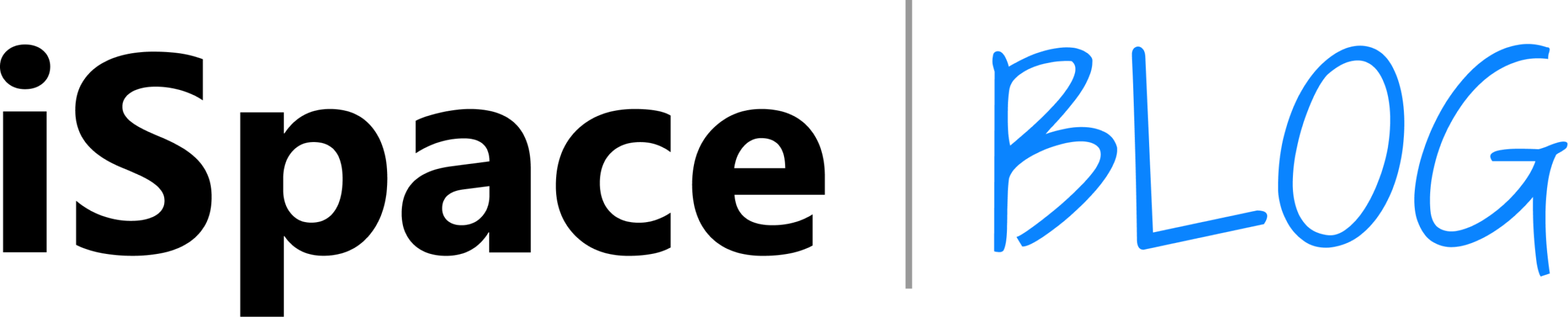Table of contents
The iPad is a glass canvas with millions of pixels hidden inside. This tablet is used by illustrators, designers, tattoo artists, and anyone who needs to create sketches. So, which iPad to buy for drawing in 2025? Let’s deal with the details in this article.
Professional Tools, Stylus, and Unique Software: Why the iPad Is So Popular
Apple gadgets can replace a professional graphic drawing tablet, and you can buy one in a different series. The Air and Pro models are especially notable. If you draw, design, create comics or illustrations, an iPad can substitute a whole studio. The company combines everything a modern artist needs in a single device: a screen with good color reproduction, a powerful chip, instant stylus response, and access to the top applications.
The tablets work effortlessly with various professional tools: Adobe Fresco, Affinity Designer, and others. You can also use Procreate, which is exclusively offered by Apple tech.
Another reason to buy an iPad for drawing is portability. You can draw at home, on the train, in a coffee shop, on the beach — the workspace is always with you.
iPad Pro M4 — An Artist’s Dream

If you decide to buy a drawing tablet from Apple, the iPad Pro M4 model, which was released a year ago, definitely deserves your attention. With its compact size, it has perfect power, comparable to a laptop. Here, you definitely will not have problems with the brush response and movement accuracy. The tablet was created specifically for all those working with three-dimensional modeling and video editing.
Important technical points:
- 9-10 core CPU and 10 GPU chips;
- 16-core neural processor support;
- 256 GB to 2 TB of internal memory and 8 or 16 GB of RAM.
This lineup gets two versions of the display: 11 and 13 inches. The main difference between them is the size, but the Ultra Retina XDR display and Tandem OLED technology are present in both formats. Thanks to this characteristic set, the picture is always clear and bright, and the screen does not risk burnout over time.
The tablet supports Apple Pencil (Pro and USB-C) and is compatible with the keyboard of the same producer. By connecting such devices, you can turn an ordinary gadget into a portable workstation. By the way, the updated stylus now responds to rotation and pressure force.
The battery holds a charge for up to 10 hours of active work. We have already analyzed the Pro M4 model — read the review in our blog.
The iPad Air M3 — Excellent Alternative

If you’ve clearly decided that you want to buy an iPad for drawing, but the previous version is too powerful for your daily tasks, you can stop at the Air series of 2025. The tablet runs on the M3 chip and has two similar display configurations.
Unlike the previous version, this one uses a Liquid Retina IPS LCD screen. Its brightness is enough even for working outdoors — color reproduction is accurate, and detail is at a high level. The tablet is also compatible with a stylus and keyboard. In terms of technical equipment, this version is a little bit behind the Pro series, even though it also has no problem coping with resource-intensive tasks:
- chip with 8 yards of CPU and 9 cores of GPU;
- 16 cores of neural chip;
- RAM 8 GB, and storage — from 128 GB to 1 TB.
The battery can still hold up to 10 hours of active screen use in different modes without recharging. The hardware of the tablet allows you to work on graphics, edit video, and create illustrations.
What Else Is Needed Besides the Tablet?
When you decide to buy a tablet for art, you can immediately take care of accessories. Creative people can’t avoid the Apple Pencil stylus. It comes in several series: 1st and 2nd generations, USB-C, and Pro. New models are increasingly focused on compatibility with the last two styluses.
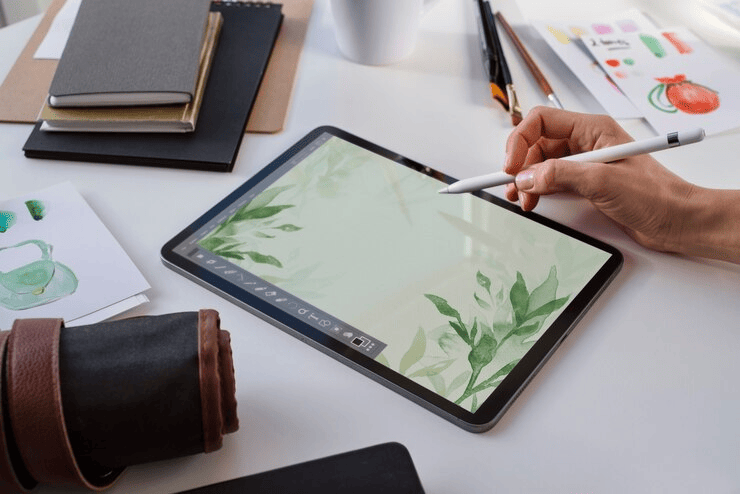
Another important detail is the wireless keyboard, which can function as a protective case when folded. In the Magic edition, the device serves not just as a text input tool but also provides a special base for a tablet. As a result, you get a device that visually looks like a laptop.
Where to Buy an iPad for Drawing in Uzbekistan?
We hope now you know exactly which iPad is better for drawing and which model will suit your requirements for a working and creative gadget. You can purchase a tablet and accessories for it in iSpace stores. We are an authorized Apple dealer in Uzbekistan and offer an official warranty and service according to brand standards.
You can buy an iPad in the online store with free delivery across the country. There is also an option to visit our physical stores — the locations are listed on the website. Here you will check in real-life actual models, assess the stylus, and do some drawing. And after that, you will already be able to make an informed decision. If you still have questions, ask our experts, and they will help you with your choice. We also provide installments — don’t compromise with low prices, but choose what you like.
More on the topic
Subscribe to the newsletter and be the first to learn about the store's new promotions and special offers!