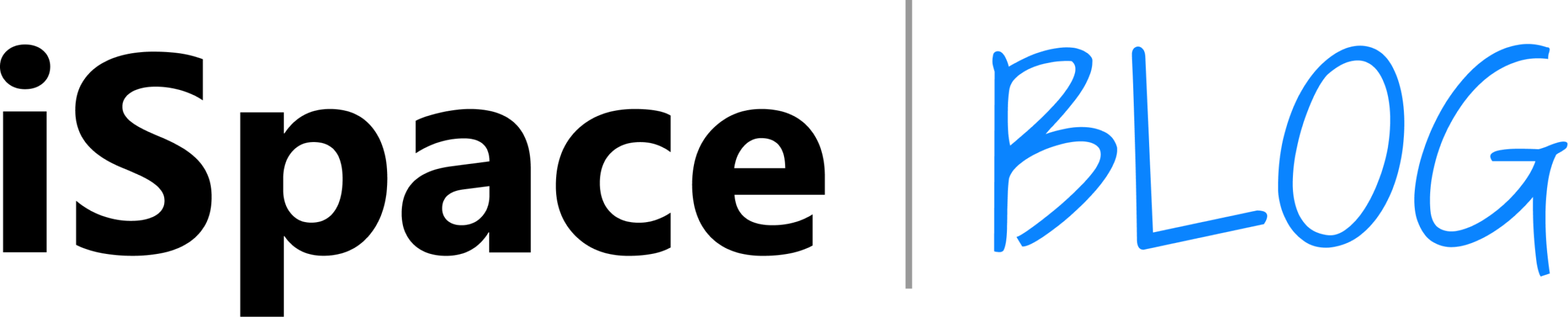Table of contents
Gaming laptops differ from others not only in appearance and cost. The most important difference is hidden inside – it’s a powerful piece of hardware that can handle games. A must—have kit for a gaming computer is a high-performance processor, an active cooling system and an excellent graphics card. We are looking at whether MacBooks meet these parameters and whether it is worth buying such a laptop for gaming.
Features of the gaming laptop
Standard devices are designed for everyday tasks: surfing the web, watching movies, communicating in instant messengers and working in office software. This does not require a top-end processor and overheating protection.
A gaming laptop cannot do without them: most games are a serious burden for technology. Let’s check if the MacBook models meet the special requirements.
Top-of-the-line chip
The first thing you need to run games is a powerful processor. You can enjoy fast loading and smooth gameplay with a chipset that meets these criteria.:
| Processor Characteristics | Minimum | Optimal |
| CPU | 4 cores | 6–8 cores |
| Clock frequency | 3,5 GHz | 4.5 GHz and above |
| Cache | 4 MB | From 8 MB |
| TDP (Cooling requirements) | 30 Vt | At least 45 Watts |
Apple’s M1 processors meet all of these requirements. And the next generation of chips is even better in terms of performance. The power of the MacBook on M3 and M4 is breaking all records. These laptops are among the top gaming models. They easily pull not only the gameplay, but also 4K video processing, modeling — the list can go on indefinitely.
Increased video memory
In ordinary laptops, video cards are built—in – they are enough to perform standard tasks. But for smooth gameplay and picture formation in games, you need a more powerful device, so gaming devices use a discrete graphics card — a separate chip on the motherboard.
The disadvantage is that the discrete graphics card is limited in its capabilities. Models that have it big enough are expensive. But you can solve this issue in another way – choose a MacBook running on an Apple Silicon processor. The chipset is a system on a chip with integrated memory. Due to the fact that it is used simultaneously by the main processor, graphics processors and neural cores, data exchange occurs instantly. This is how we get high-speed software, including demanding games. It’s worth buying a powerful gaming laptop for this. All MacBooks running on M1 to M4 processors have this feature starting in 2020.
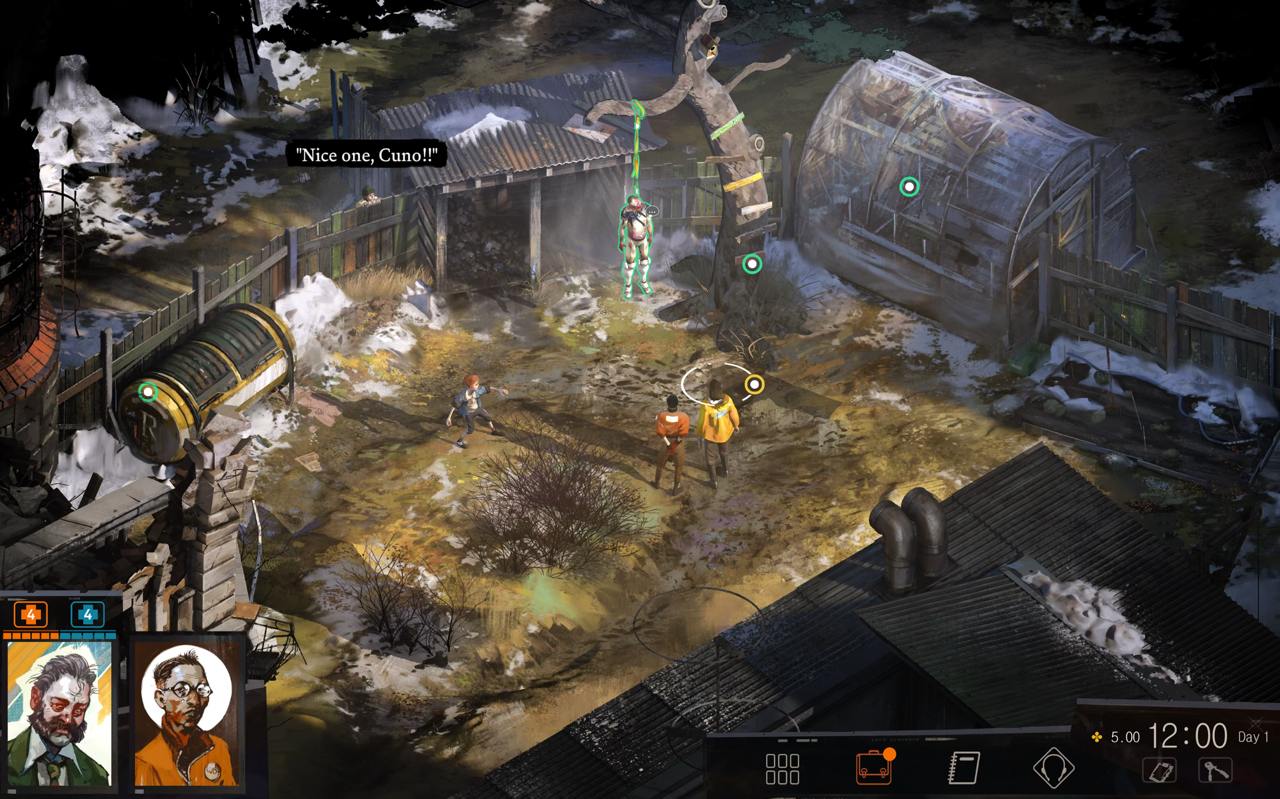
Overheating protection
Under heavy loads, the laptop can get very hot, which reduces its power. And since games are resource—intensive programs, a gaming device must be carefully protected from overheating. The active cooling system is responsible for this. There is no such thing in a regular laptop — you will not be able to sit down for a few hours in Civilization. Unlike the MacBook Pro models, which can be played for at least 12 hours in a row.
The MacBook Air line of devices has been made fanless for the sake of compactness. But that doesn’t mean you can’t play them. Many games will launch without problems, but if you are used to the maximum graphics settings, choose Pro models.
“RAM” from 8 GB
A sufficient amount of RAM ensures fast data processing, which is essential in gaming. We’re figuring out how many gigabytes are needed for certain programs and tasks.:
| Tasks | The amount of RAM |
| Office software, video, browser | 4 GB |
| Working in Photoshop and AutoCAD | 8 GB |
| Video editing, big data analysis | 16 GB |
| Most of the games | 8-16 GB |
| Demanding games | 32–64 GB |
So, for medium-sized games, the 13-inch MacBook Air and Pro are great, and in any configuration, even basic ones. Their “RAM” starts from 8 GB.
For AAA games that will be heavier, you should choose a MacBook Pro with diagonals of 15 and 16 inches. These models can have 16 GB, 32 GB or more RAM. The device on the M4 Pro Max processor bypasses everyone — it has 128 GB, with which the most demanding games fly.
SSD-storage device
Gaming laptops require an SSD solid-state drive instead of an HDD hard drive. A good visual download in games will provide bandwidth from 1 to 3 GB/s. The MacBook Pro with 1.5–3 GB/s is great for gamers.
You need a storage device with an internal memory of 1-2 TB. This configuration option is available for the MacBook Air on M2 and M3 chips. The latest MacBook Pros have up to 8 TB of internal storage.
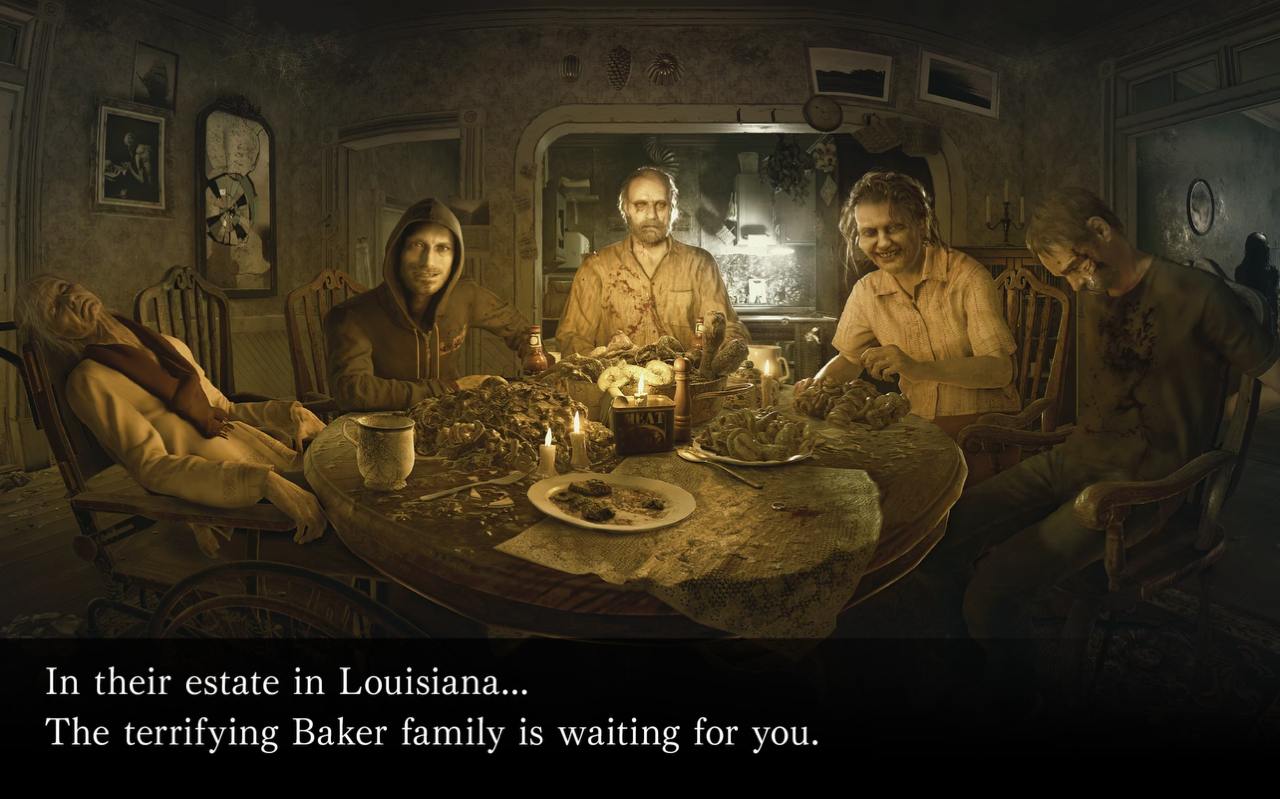
Excellent autonomy
Games can quickly drain equipment, so you need to buy a gaming laptop with a capacious battery.
Independence from charging for a long time is an advantage of Apple. With a MacBook Air (13 inches) on M1, M2 and M3, you can forget about sockets for 15 hours by surfing the Internet, or for 18 hours watching movies and videos. It takes even longer to switch from a MacBook Pro to an M4 — by 16 and 24 hours, respectively. They play for 12 hours on improved new products — charging just doesn’t end.
Refresh rate and screen brightness
In addition to the smoothness of the gameplay, a high-quality picture brings pleasure. The clarity and brightness depend on the refresh rate.
A good indicator would be 60 Hz, which is the case for Liquid Retina XDR displays on MacBooks. The Pro line, whose devices support ProMotion, has been multiplied by 2. At 120 Hz, the frames change even more smoothly.
True Tone is a technology that changes the color temperature of the screen to make your eyes feel comfortable. Wide color (P3) is responsible for the wide color coverage of the monitor.
The high brightness of the screen — the new products reach 1,000 nits — allows you to play even in a sunlit space.
Special technologies for realistic images
The Apple brand is improving technology by equipping it with the latest gaming technologies. Currently, devices use Hardware accelerated ray tracing and Mesh Shading. This makes the image more realistic, and highlights, shadows, and glow are better transmitted on the screen.

Peripherals for gamers
Special peripherals such as joysticks, mice, keyboards, and headphones help to improve control during gameplay and fully experience the atmosphere of the game. These gaming devices can be found in our catalog.
The gaming keyboard responds quickly to commands, and the touchpad and keys are designed for heavy loads.
The cost of gaming equipment
The prices for gaming laptops are above average. But such a device is a great investment. For example, an advanced MacBook will last longer than the standard model. He will close the maximum of tasks, both work and everyday. As a bonus, thanks to the power, it will open up many opportunities for working with visual content, 3D graphics, and program codes.
With such a device, you will not need to think about updating the technical base for several years.
What can I play on a MacBook
The MacBook Air pulls most indie and AAA games with advanced graphics and detail refinement. The most demanding ones will run on the Pro models without any problems.
Let’s name the projects that gamers love.:
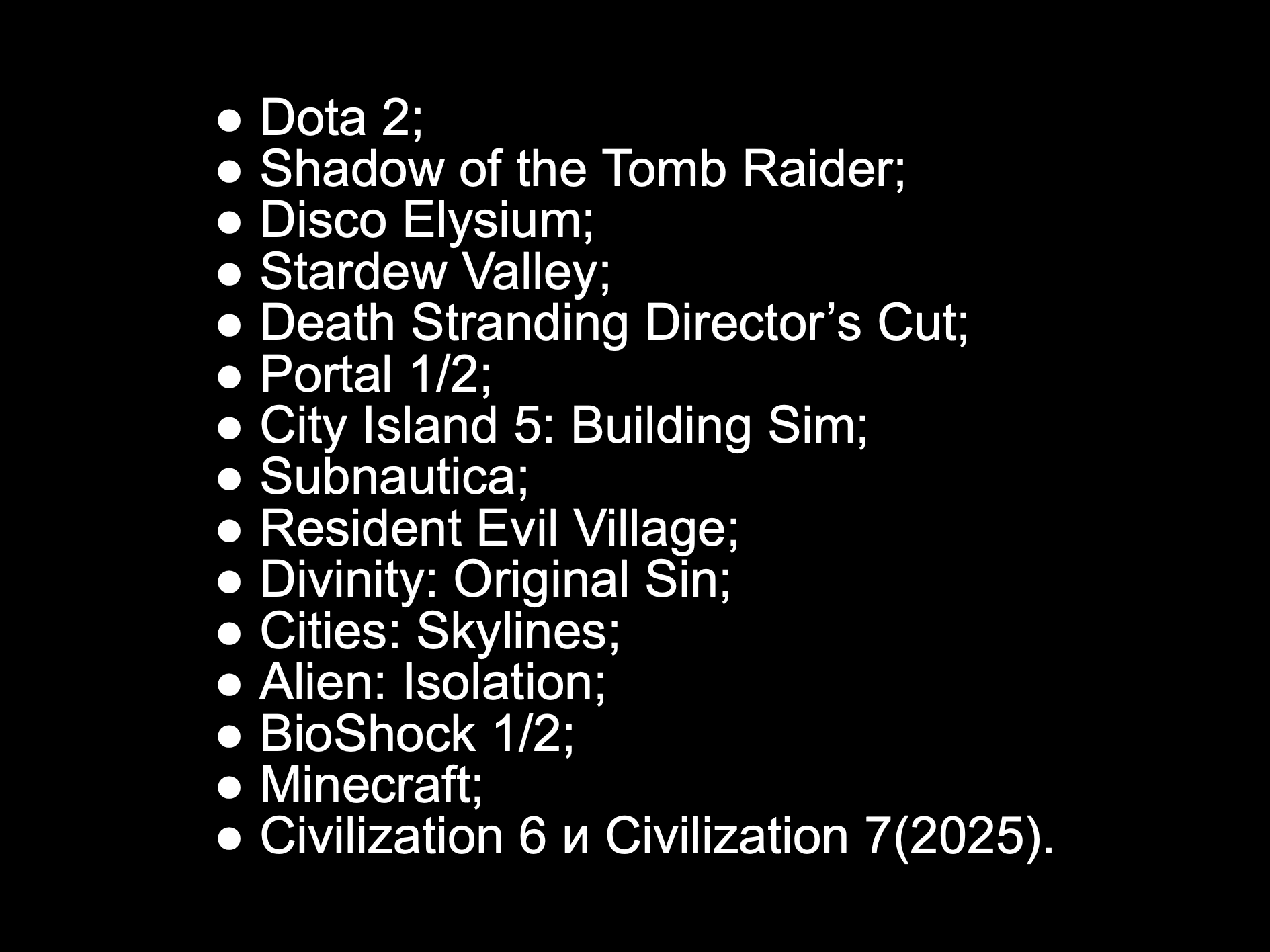
New products are regularly released on the gaming market, and the list is constantly expanding.
Choosing a model for gaming
Initially, MacBooks were not intended for gamers, but by improving new generations of technology, engineers have turned the latest models into gaming ones. Apple devices are now pleasing users with excellent gaming.
It’s easier to choose a technique in iSpace, where you can play on different models, evaluate graphics in dynamic scenes, and sound.
If you spend a lot of time on the road, choose one of the compact MacBook Air (13 or 15 inches). A high-performance MacBook Pro running on the M4 Pro or M4 Max is worth buying for today’s demanding gaming and other demanding tasks.
It is possible to assemble a MacBook for yourself. In a custom model, you choose the characteristics of the chip, video memory, and RAM. There will be no unnecessary chips in the device. Accordingly, you will not have to overpay for them. You can order such a MacBook from iSpace.
Read also
Control the iPhone with your eyes. Find out how the new iOS 18 feature works
Which iPhone should I choose for gaming? Top of the best models
Apple has introduced the MacBook Pro based on the M4 family of chips
Subscribe to the newsletter and be the first to learn about the store's new promotions and special offers!