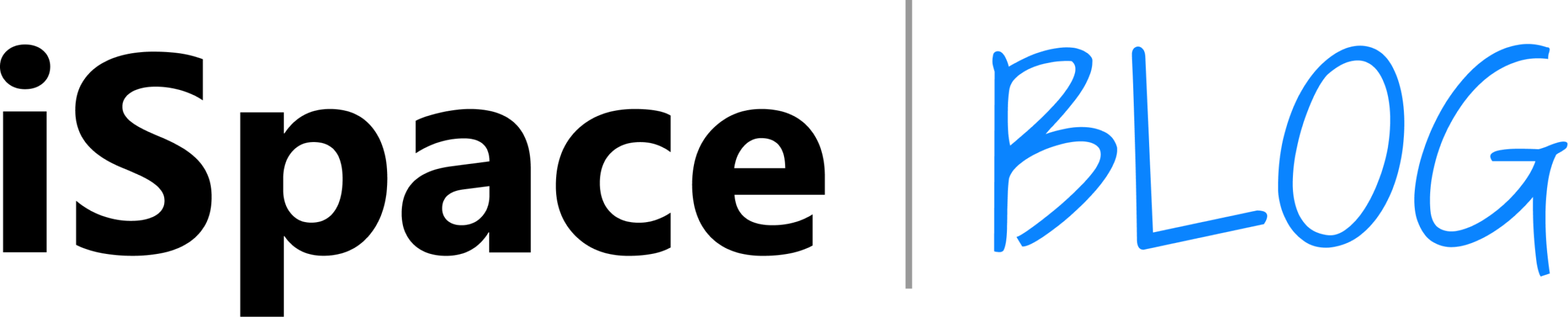Table of contents
When you need to choose a new tablet for creativity, the Apple brand offers two excellent options: iPad Air, Both devices are the newest in the line and are suitable for creating digital content. They have decent characteristics, and each model has its own characteristics. Our review is dedicated to comparing the iPad Air and iPad Pro: we will tell you about their differences, and you will conclude which iPad to buy in 2024.
Display Characteristics
The iPad Pro M4 has an Ultra Retina XDR OLED display with ProMotion technology. The frame rate reaches 120 Hz. This makes the image on the screen change more smoothly. You can evaluate this feature in the process of drawing and modeling, in your favorite games, flipping through content, for example, on social networks.
The brightness of the iPad Pro screen is 1000 nits, and if you activate the HDR mode, this figure will rise to 1600 nits. Some models are equipped with nanotextural glass, which prevents glare. If necessary, you can use the tablet in bright sunlight, and at the same time the image will retain contrast and saturation of shades.
As for the iPad Air M2, the frequency of its Liquid Retina display is two times less — 60 Hz. This is enough to perform ordinary tasks, but with a high load in graphic editors, it is inferior to the Pro version.
The iPad Air with a diagonal of 11 inches has a brightness of 500 nits, and in the 13-inch model this figure reaches 600 nits. With these parameters, tablets are suitable for use in artificial lighting (both at home and in the office). The display coating also prevents glare, but there is no nanotexture.
| iPad Air М2 | iPad Pro М4 |
| Display Liquid Retina | A more advanced display is the Ultra Retina XDR OLED screen |
| Refresh rate 60 Hz | The refresh rate is higher – up to 120 Hz |
| Brightness 500-600 nits (depending on the tablet version) | The screen is brighter: the peak value is up to 1600 nits |
| Conventional anti-glare coating | There are configurations with nano texture coating of the display for full light scattering |
Device performance
If the iPad is going to be actively used for graphic design, drawing, or video editing, you should pay attention to its power.
Both the iPad Pro and iPad Air support Apple Intelligence. Both devices can operate without power supply for up to 10 hours. This means that you can use your tablet throughout the working day and will not lose your project due to battery drain.
The new iPad Pro has an integrated M4 chip, which can be safely called advanced. The number of processor cores is different in different versions.:
- with 256 GB and 512 GB, the CPU has 9 cores, and the GPU has 10 cores.;
- with 1 TB and 2 TB, both processors have 10 cores each.
The Neural Engine in both versions is designed for 16 cores. There is hardware acceleration of ray tracing, thanks to which the most accurate display of light and shadow is possible. This expands the opportunities for creative activities.: It becomes easier to carry out projects with high detail. In addition, the images in the games become more realistic.
The Pro model has a built-in LiDAR scanner that allows you to determine the distance to a specific object. This option is important when working with augmented reality, 3D modeling, and creating architectural projects.
If you’re going to use Final Cut Pro to edit video files, Logic Pro to work with audio tracks, or develop 3D projects, it’s definitely worth buying an iPad Pro M4.
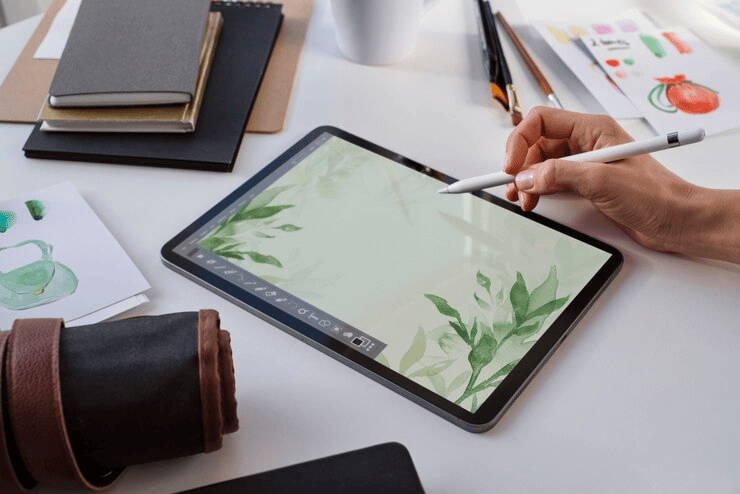
Now let’s pay attention to the iPad Air model with an integrated M2 chip. Its central processor has 8 cores, the graphics processor has 9 cores, and the neuroprocessor consists of 16 cores. With this power, you can simultaneously run several resource-intensive applications on a tablet, for example:
- for video rendering;
- for transferring large files;
- for working with graphic objects.
The 9-core iPad Air graphics processor allows you to actively engage in rendering, use applications to create 3D objects and game graphics.
| iPad Air М2 | iPad Pro М4 |
| The M2 chip | More advanced M4 chip |
| 8-core CPU, 9-core GPU | 9 or 10 CPU cores, 10 GPU cores |
| There is no LiDAR scanner | There is a LiDAR scanner |
| There is no support for hardware acceleration of ray tracing | A more realistic picture. Supports hardware ray tracing acceleration |
What accessories will you need
Working with graphic objects will be even more comfortable if you use a stylus. With Apple Pencil, it’s easy to switch from a brush to other tools, which simplifies the process of creating logos or layouts. In addition, the stylus reacts to the force of pressing and the degree of tilt, and therefore changes the thickness and saturation of the lines.
Another iPad accessory is the Magic Keyboard. With it, your device will turn into a computer. The keyboard is equipped with a trackpad, function keys, and a palm rest. You will definitely appreciate its advantages when you create.
Both versions of the iPad are capable of working with both Apple Pencil USB-C and Apple Pencil Pro, combined with Magic Keyboard. By the way, the Pro model supports a Thunderbolt connector, which can be used to connect additional devices (for example, a camera or monitor). There is no such option in the iPad Air.

Different amounts of memory
Since high-quality graphic content requires a lot of space, it makes sense to choose a tablet with the largest amount of memory.
The iPad Pro is the leader in this parameter: models with memory from 256 GB to 1 TB are presented. The iPad Air is designed for volumes from 128 GB to 1 TB. Choose according to your needs.
| iPad Air М2 | iPad Pro М4 |
| No Thunderbolt | There is Thunderbolt: you can connect external monitors and other devices to the tablet. |
| Configurations for 128 GB, 256 GB, 512 GB and 1 TB | More memory: 256 GB, 512 GB, 1 TB and 2 TB |
Tablet Sizes
Both Apple tablets can be conveniently placed on the desktop and held aloft while solving their tasks. Each of them is made in two versions: with a diagonal of 11 and 13 inches.
The devices vary in weight: the iPad Air 11 inches weighs 462 grams, 13 inches — 617 grams. The thickness is 6.1 mm.
The 11—inch iPad Pro weighs 444 grams, and the 13-inch iPad Pro weighs 579 grams. In terms of case thickness, this model has no equal in the history of Apple — it is 5.1 mm (for the 11-inch version) and 5.3 mm (for 13 inches).
Which iPad should I choose to solve my tasks? The 11-inch model is considered universal. A device of this size will fit in a carry-on bag and won’t take up too much space on the table.
The 13-inch display is more comfortable when working with small details. At the same time, it is not always convenient to take it with you. It’s about the size of an A4 sheet.
| iPad Air М2 | iPad Pro М4 |
| Weight – 462 grams (11 inches) or 617 grams (13 inches) | Weight – 444 grams (11 inches) and 579 grams (13 inches) |
| Thickness 6.1 mm | The thinnest tablet in Apple’s history. Thickness 5.1– 5.3 mm |
Useful programs for work
Apple Notes — perfect software for simple sketches. The program allows you to combine drawings, text and photos. You can use the Apple Pencil to work.
Procreate Pocket He is popular among artists. The application has a simple interface, and the created content is flawless in execution.
Adobe Fresco – It is known as a virtual drawing table. It is suitable for creating paintings and illustrations. It is convenient to mix shades and choose different textures in the program.
SketchBook — software with a large set of brushes and other necessary tools. It is used for quick sketches and full-fledged paintings. The interface is quite simple and intuitive.
Tablets open up the possibility to use other applications to create unique content. This includes Procreate, Adobe Photoshop, Affinity Designer, DaVinci Resolve, and other software. Of course, you will be pleasantly impressed by the high speed of their work.

So which is better: iPad Air or iPad Pro? The answer will depend on the purpose of using the device. If you need a powerful and versatile tablet without unnecessary functions, capable of performing everyday tasks, take a closer look at the iPad Air M2 model. You will be pleased with its performance and energy efficiency. But for active creativity and professional work with graphics in the long run, it is better to purchase an iPad Pro.
You can evaluate the functions of the two models in the iSpace stores. Consultants will introduce you to all the features of these devices, and it will be easier for you to make an informed choice. You can also order any model from the catalog online. We have free shipping to anywhere in Uzbekistan.
Read also
Beyond the pale: iMac 2024 is a new milestone in the history of desktop computers
Headphones for atmospheric sound and maximum comfort: AirPods 4 vs AirPods Pro 2
AirDrop does not work: what to do, and why is this happening
Subscribe to the newsletter and be the first to learn about the store's new promotions and special offers!