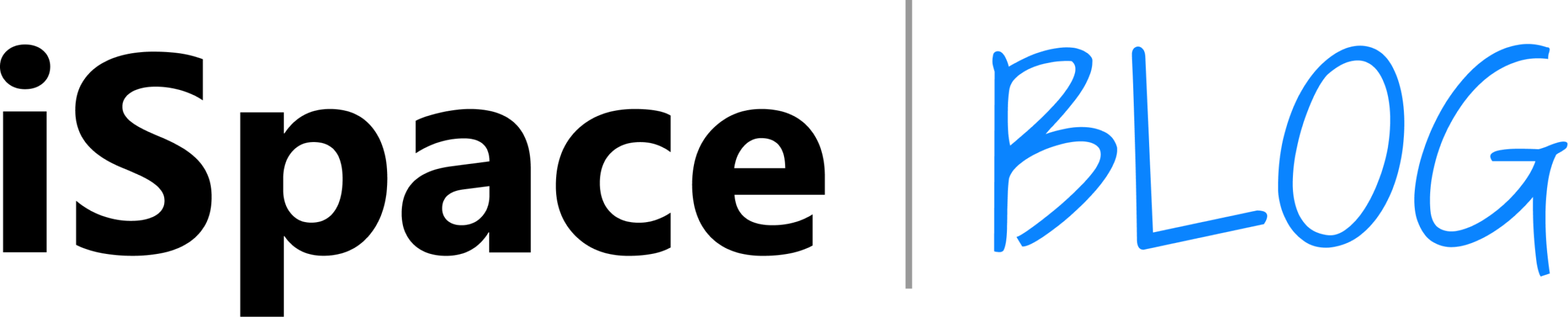Table of contents
- 1 How to preserve your MacBook battery?
- 2 How can you find out the exact battery wear?
- 3 What if the laptop is always charging?
- 4 How long does an iPhone battery last, and how can I extend its life?
- 5 How to extend the battery life of your iPad?
- 6 Let’s summarize: what else will help preserve the battery?
Modern Apple smartphones, tablets, and laptops have powerful batteries that allow them to operate throughout the day. However, over time, the capacity of any battery decreases. Read on to learn how to extend the battery life of your MacBook, iPhone, and iPad.
How to preserve your MacBook battery?
Batteries for the latest MacBook series are designed for 1,000 full cycles, i.e., charging from 0 to 100%. If you charge your laptop to 50% today and recharge it to 100% tomorrow, this counts as one cycle. The battery will last for 3–5 years with active use. But if you violate the basic rules of operation, the battery may degrade faster.

The right way to extend the life of your MacBook battery is to enable optimization mode. You can do this in the “Optimized Charging” settings section by opening the “Battery Health” item.
macOS itself analyzes user behavior and controls charging based on your habits. For example, you most often work on your laptop from 9 a.m. to 6 p.m. with it plugged into the power supply. The system remembers this and keeps the charge at 80% throughout the day until you need to use the gadget on battery power.
Other ways to preserve your MacBook battery:
- Don’t always charge your device to 100% — it’s better to keep the charge between 20 and 80% so as not to overload the battery.
- Don’t let your laptop overheat — to do this, charge it away from heat sources and direct sunlight. And if you’re working on a soft surface (in bed, for example), try not to block the ventilation holes.
- Turn off unnecessary applications — programs running in the background that you no longer use drain the battery faster and put a strain on the entire system.
It is useful to calibrate your MacBook battery every few months. This is a special procedure that improves the accuracy of the battery indicator. You don’t need any special software for this, but you do need to charge your laptop to 100%, leave it plugged in for two hours, then discharge it to the minimum and put it into sleep mode for six hours. Complete the process by charging it all the way to 100%.
How can you find out the exact battery wear?
In the settings, you can find out how many cycles out of a thousand you have already used. To do this, click on the brand logo in the upper right corner of the system settings, and then follow the path:
- “System Information”;
- “Hardware”;
- “Battery Information.”
Another option is “Hardware” > “Power”.
What if the laptop is always charging?
For your own comfort, you can keep your laptop plugged in at all times. This is safe for the gadget. It has a special controller that filters out “excess” energy and maintains the efficiency of the device.
How long does an iPhone battery last, and how can I extend its life?

A smartphone begins to lose charge more quickly when its maximum power capacity falls to 80%. After around three years of regular use, this is a common occurrence. In iPhone 14 series models and earlier, that level is reached after around 500 full recharge cycles, while in the 15th and 16th series, it takes about 1000 cycles. Although aging of the power system can’t be prevented, you can take steps to extend its overall lifespan.
Here are a few rules to help you do this:
- Update iOS when new versions are released — many of them improve the phone’s energy efficiency.
- Do not let the charge drop below 20% or exceed 80% — this slows down the consumption of charging cycles and extends the life of the battery.
- Don’t let your phone overheat — don’t leave it under a pillow or blanket while charging, and don’t keep it in the sun or near heat sources.
It is advisable to change the settings slightly. For example, automatic display brightness adjustment and power-saving mode will slightly reduce energy consumption. And so that you don’t have to check the settings manually every time, enable the “Charge Limit” and “Optimized Battery Charging” options. The phone will analyze your behavior and slow down the battery wear process. This can be done in the settings.
How to extend the battery life of your iPad?

Apple tablets retain up to 80% of their battery capacity after 1,000 recharge cycles. To extend battery life, follow a few simple rules:
- turn on power-saving mode (Battery menu);
- do not overheat the device in the sun or in a hot room.
On the iPad Pro M4 and iPad Air M2, you can enable a feature in the settings that caps charging at 80%, helping to reduce wear from full charges.
Let’s summarize: what else will help preserve the battery?
If you’re storing your device for an extended period, avoid leaving it completely empty or fully charged — aim for a moderate level instead. It is advisable to charge it to 50–80% and turn it off. This is the best option for safe storage.
Now you know how to extend the battery life of your iPhone, iPad, or MacBook. If you have problems with charging, contact an authorized service center iSpace in Uzbekistan. We provide a warranty for all work, perform repairs only according to Apple standards, and use original spare parts. Our experts will diagnose the problem and replace the battery if necessary. With iSpace, your equipment is safe.
More on the topic
Subscribe to the newsletter and be the first to learn about the store's new promotions and special offers!