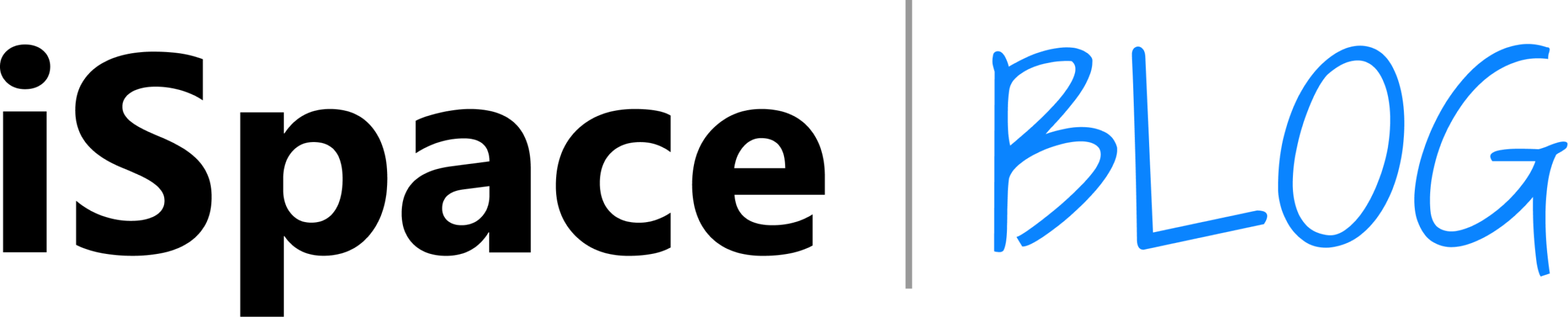Table of contents
How to quickly delete objects from photos taken on an iPhone? Apple has developed a simple solution for this — a new Clean Up option. Now you don’t have to throw away good pictures taken in the wrong places or with extra objects on them. And you don’t need to download third-party photo editors. In this article, we’ll tell you how to remove anything from a photo using the built-in feature.
Which devices are the new product available for?
Owners of the iPhone 15 Pro/Pro Max and iPhone 16/Plus/Pro/ProMax, which are powered by Apple Intelligence, will be able to remove unnecessary content from photos on the iPhone. Another feature is available on the iPad with M1 and iPad mini A17 Pro, as well as on Mac, starting with the M1 chipset and later.
Before using Clean Up, check if your operating system has been updated to iOS 18.1, iPadOS 18.1 or macOS Sequoia 15.1, depending on where you will delete unnecessary objects.
The application of this function is not difficult. No additional actions or software downloads are required. All the details of how to remove people, buildings, and cars from iPhone photos are waiting for you next.
How to use Clean Up
Everything ingenious is simple! A new feature has settled in the iPhone photo editing app.:
- First of all, check whether the device is connected to the Internet, whether it is a mobile or a home network. The function cannot be activated without connection. In the future, the Internet will no longer be needed.
- Launch the “Photos” section and select the snapshot from which you want to delete the object. To do this, click on the slider bar located at the bottom of the screen.
- It is necessary to wait for the option to load, after which you should click on the icon resembling an eraser. Located at the bottom, closer to the right edge.
- After the download is completed, you can start editing. First, circle the object, and then shade it. To make it easier, change the zoom.
- To save the image, click on the “Done” button located in the upper-right corner.
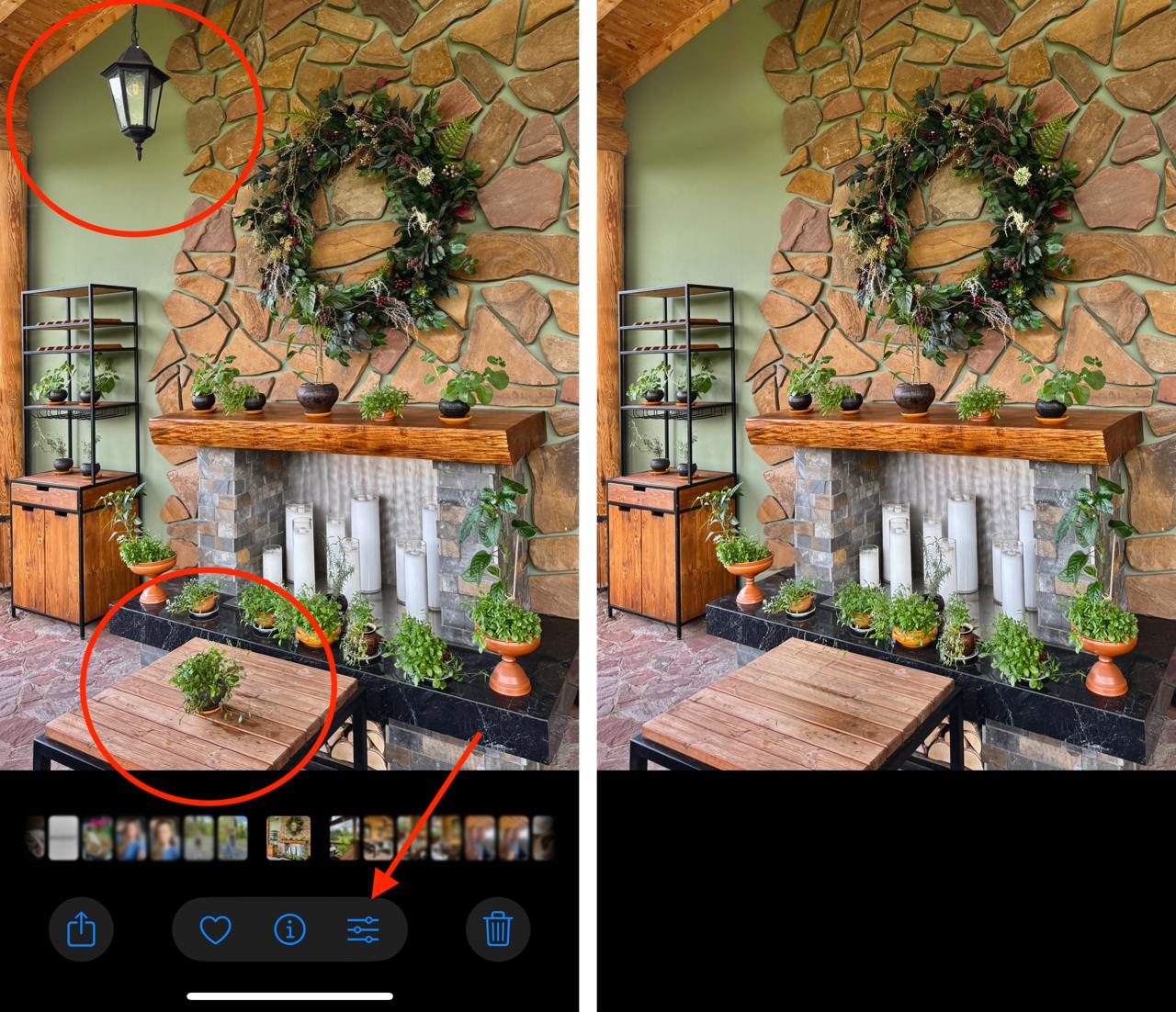
What will happen next? Digital magic. The Apple Intelligence neural network selects the background itself, which will fill the place where the object was located. After processing, it is impossible to guess that there was anything in this place. Using the “native” photo processing application on the iPhone, it is easy to remove all unnecessary items from the picture.
When using the function for the first time, you will need to wait a little while until the image is processed. This is because you need to download the generative deletion algorithm, and it may take a couple of minutes. However, after that you will be able to use the function even without internet access.
It’s good to know. The Apple Intelligence neural network is able to determine which element in a photo is superfluous. She highlights it, and just one touch is enough to delete and erase it.

Is it possible to bring everything back?
It also happens that after you edit a photo, you don’t like the result. It doesn’t matter, the new feature allows you to undo all changes and come to the source of the snapshot. Everything is done very simply.:
- Launch Photos, navigate to the content folder, and tap the image where you want to undo editing.
- Tap the slider bar and wait for the download to complete.
- In the upper-right corner of the screen you will see the “Restore” button, which will be highlighted in red. Tap on it.
It is important to note that not only deleted items must be restored, but also the entire snapshot as a whole. This means that if you have made other changes (cropping, color correction), they will also be undone.
Judging by how actively Apple is implementing new technologies that help work with visual content, the day is not far off when third-party photo editors for the iPhone will be irrelevant.

If you have problems and you can’t figure out how to delete an object in an iPhone photo, don’t despair! Contact iSpace. Professionals who understand Apple technology work here. They will help you solve any problem and tell you about all the features of your smartphone. In addition, it is easy to learn about the latest innovations and other interesting features of your phone.
Don’t forget to check out our blog! There you will find the latest news from the world of Apple technology, interesting reviews and useful tips. We carefully collect information for your convenience. We also recommend that you subscribe to our social networks to keep up to date with events.
Read also
Smooth gameplay and clear picture: which MacBooks will gamers appreciate
Control the iPhone with your eyes. Find out how the new iOS 18 feature works
Which iPhone should I choose for gaming? Top of the best models
Subscribe to the newsletter and be the first to learn about the store's new promotions and special offers!