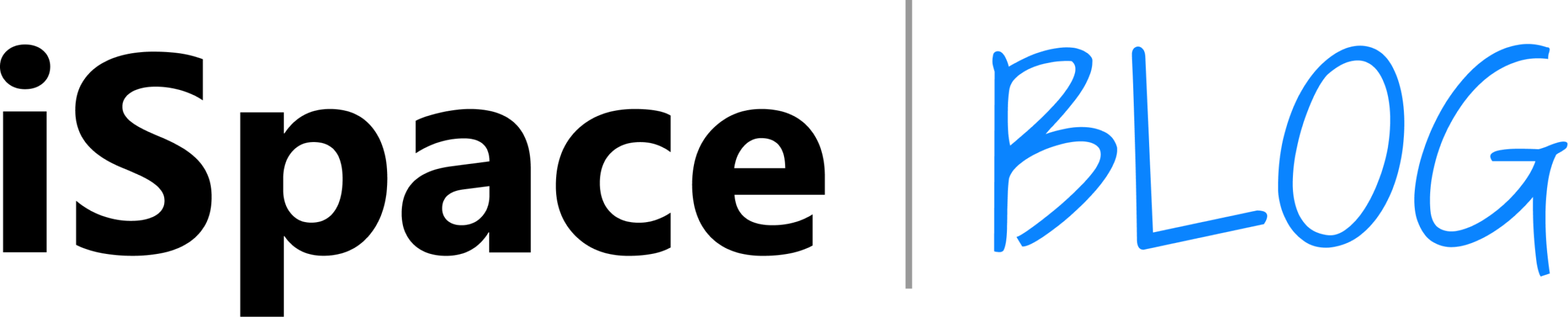Table of contents
Apple is constantly improving its software. Every year, tablets become more productive and can already compete with laptops. After updating the iPad series last year, users are increasingly wondering if the iPad Pro can be used as a laptop. We answer that it can. We tell you how to customize the gadget and what accessories you should buy.
iPad as a Laptop Replacement: Who Suits the Format
If compactness becomes the main priority in working with gadgets, the iPad will definitely be your favorite. Apple, in the latest series, increasingly offers two configurations of displays with a diagonal of 11 and 13 inches. The second option is the closest to a laptop: for example, the MacBook Air has a screen size of 13.3 inches.
The benefits of the tablet:
- touch screen display, which expands the functionality, including in painting,
- A camera for creating content and editing,
- long battery life — up to 10 hours of active work without recharging.
The iPad is used instead of a laptop by students, marketers, SMM managers, illustrators, and entrepreneurs. Thanks to their thin case and ergonomic design, the tablets are perfect for those who work on-the-move or outside.

At the same time, there are others for whom a laptop is more adequate. It is much better in cases where you work with specialized software for accounting, architectural complexes, construction projects, or coding. This is because software versions for tablets are rarely released. And even if they are, the functionality is limited.
How to Turn iPad into a Laptop: Personalize Your Settings
To make your workspace comfortable and save you time, you need to organize it properly. There are three simple options:
- Hotkeys and gestures — simplify navigation, and you can open applications, switch to new modes with a single motion. The tablet is used with a trackpad and mouse, and both of them have custom gesture settings.
- “Quick Commands” — automate processes by setting tasks in the Shortcuts app. For example, you can build a route to the nearest co-working space or turn on a VPN in one touch.
- Multitasking mode — makes routine activities easier. For example, Split View allows you to work with two windows on the display at once. In this article, we described the tablet’s tricks in detail.
To customize iPad Pro to replace the laptop, you need to observe your actions for 1-2 days. Then you will understand which processes are routine and how they can be optimized.
Turning the iPad into a Laptop and Adding Accessories
To make your Apple tablet computer as productive as possible, you need to choose the right accessories. They are produced both by the brand and other companies that have been authorized to do this. For example, if you work with graphics, create sketches, and often edit PDF files, you can’t do without an Apple Pencil. The latest stylus models are better in pressure force recognition, rotation, and extra movements.

A magnetic keyboard becomes the basis of a tablet notebook. The original brand produces it in two series at once: Smart and Magic. In any case, it simultaneously serves as an input tool and a holder. Due to the design, you can fix the tablet “in the air” and see the full screen. The keyboard is easy to take with you: when folded, it becomes a case.
A trackpad and a mouse will also be useful. The first device is similar to the regular touchpad, which we are used to seeing in a laptop. It lets you control the cursor and supports swipes. It can also be used for drawing — the device recognizes the force of pressure.
A mouse is chosen for longer work due to its smooth movements and ergonomic base. It is easier to hold in the hand, and the pointing is as accurate as possible.
USB-C hubs are a helpful accessory. These are kinds of adapters through which you can connect flash drives, an HDMI cable, and other devices.
How to Connect iPad to a Laptop and Add a Second Monitor?
Meanwhile, the iPad and laptop may not be competitors but complements for each other. Many people connect a tablet as a second monitor to maximize their workspace. This is handy when you have to work with diagrams, spreadsheets, videos, and illustrations for an extended time.

To synchronize your iPad with a laptop successfully, you need to download special applications. If you have a Windows-based PC laptop, use Spacedesk. For macOS gadgets, install Sidecar. The connection is completely wireless.
Summary: How is the Apple iPad Tablet Notebook Operating?
The tablet setup is fast. To understand the details and automate the routine, about an hour is enough. After that, you can save working time daily.
For resource-intensive tasks, more often choose the iPad Pro. Their capacity is enough to handle three-dimensional modeling, codes, and video. For work with documents, photo processing, and routine workflows, iPad Air, iPad (A16), and iPad (A17) are suitable.
It is easy to buy a tablet and accessories in the iSpace store in Uzbekistan. It is the only official Apple partner in the country with the status of Apple Premium Reseller. You can come to the store in Tashkent, test the gadgets, and consult with experts. It is easy to order products in the online store, and it is also possible to arrange free delivery across Uzbekistan.
More on the topic
Subscribe to the newsletter and be the first to learn about the store's new promotions and special offers!