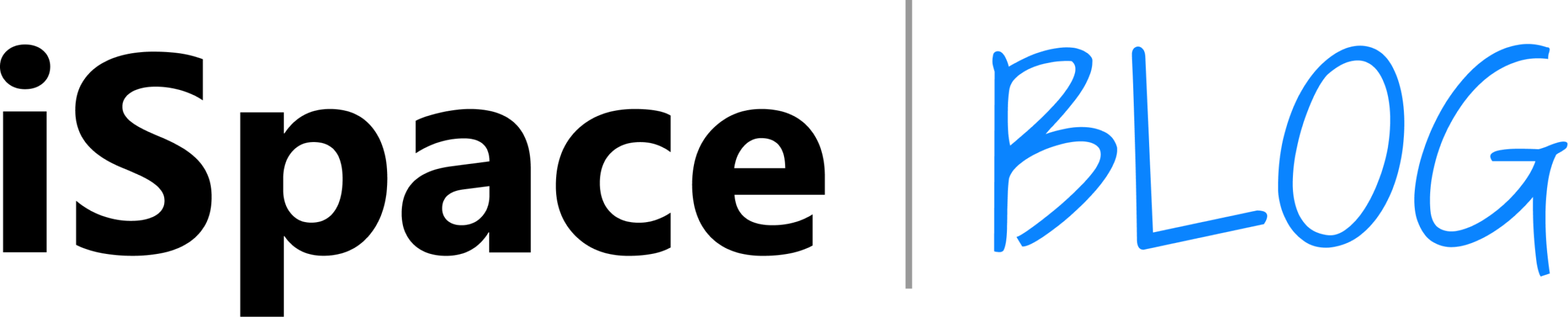Table of contents
The principle of operation in macOS differs from Windows, so newcomers to the Apple world may experience some difficulties. For example, related to the installation of programs. We hasten to make you happy: downloading apps on Mac is even faster than searching for the answer to this question on the Internet.
How to install an app from the App Store
- Open the App Store on your Mac. The program’s shortcut is located on the Dock panel.;
- find the app you want to download;
- click on the “Get” button, and then on the price or on the “Download” button (Get > Install). If there is only an “Open” button next to the application, it means that it has already been downloaded to the computer.
- enter the username and password for your Apple ID account.
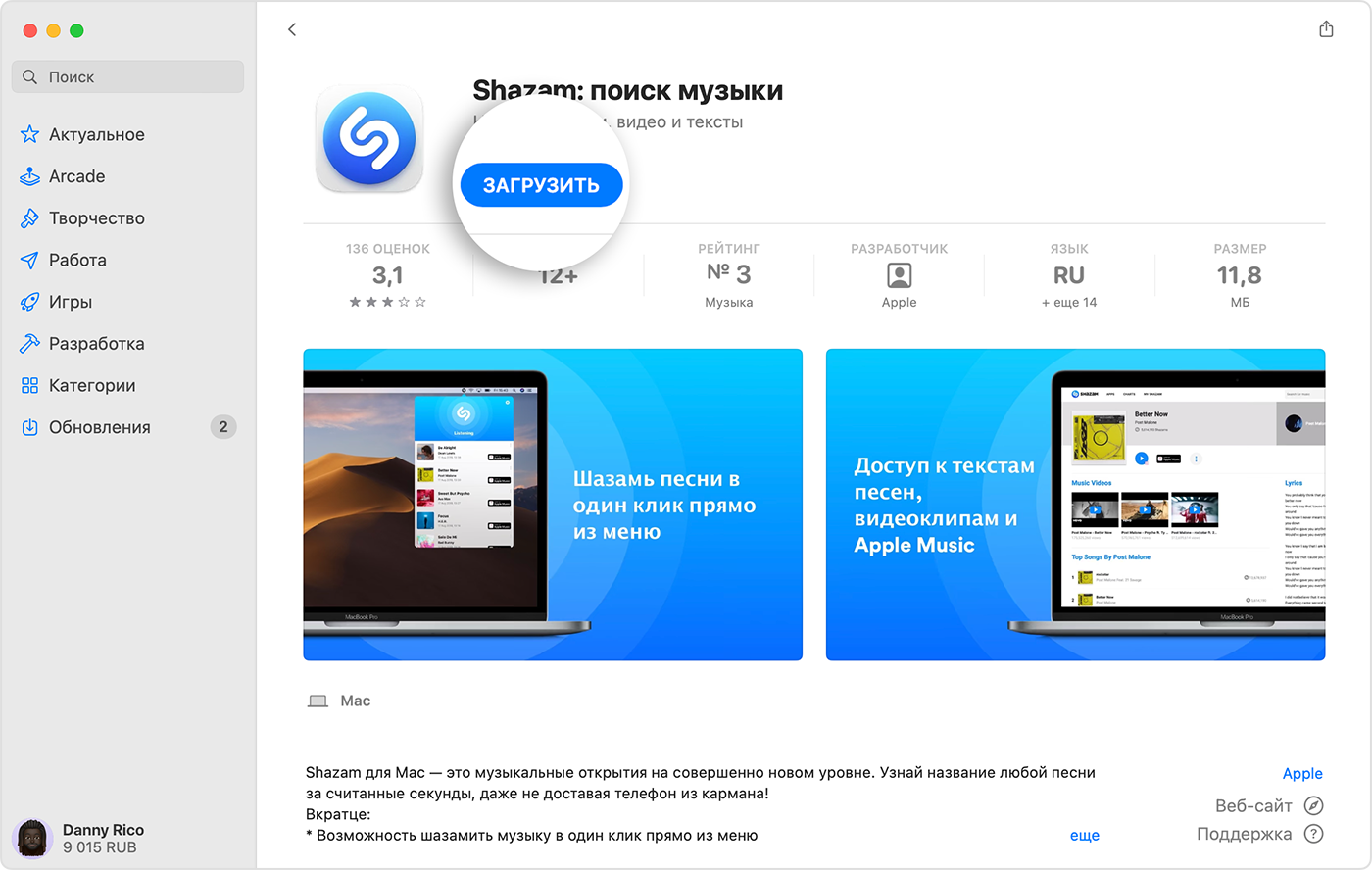
How to find an installed application on a Mac
The easiest way to do this is with Launchpad, which is a special menu that displays all applications on your computer in a grid. The icon is located on the Dock panel. To launch the program, click on its icon.
You can also launch the application using Spotlight. Just enter the name of the program in the search box and press Enter.

How to download a Mac program from the Internet
If you install the application from unknown sources, it will appear in the Downloads folder. Double-click on the package file (the icon in the form of an open box) or the disk image. The vendor’s installer should open automatically, but if it doesn’t, open it manually and follow the on-screen instructions.
How to install the program on a Mac not from the App Store
This instruction is suitable if you need to install the application from unreliable sources. If it is not registered by the developer with Apple, then a warning window will pop up on your screen. It is not necessary that there is something wrong with the program being installed: it may have been created before registration began. But the application has not been tested, so macOS cannot determine if it has been modified or infected with viruses after release.

It’s safest to use an alternative app from an installed Apple developer or download a new version from the App Store.But if you’re not looking for the easy way out, you’ll need to change your MacBook settings first.
So, if you see the “App not from the Mac App Store” menu, to open it:
- Select Apple menu > System Preferences > Privacy & Security.
- In the Security section, enable the “App Store and Known Developers” option.
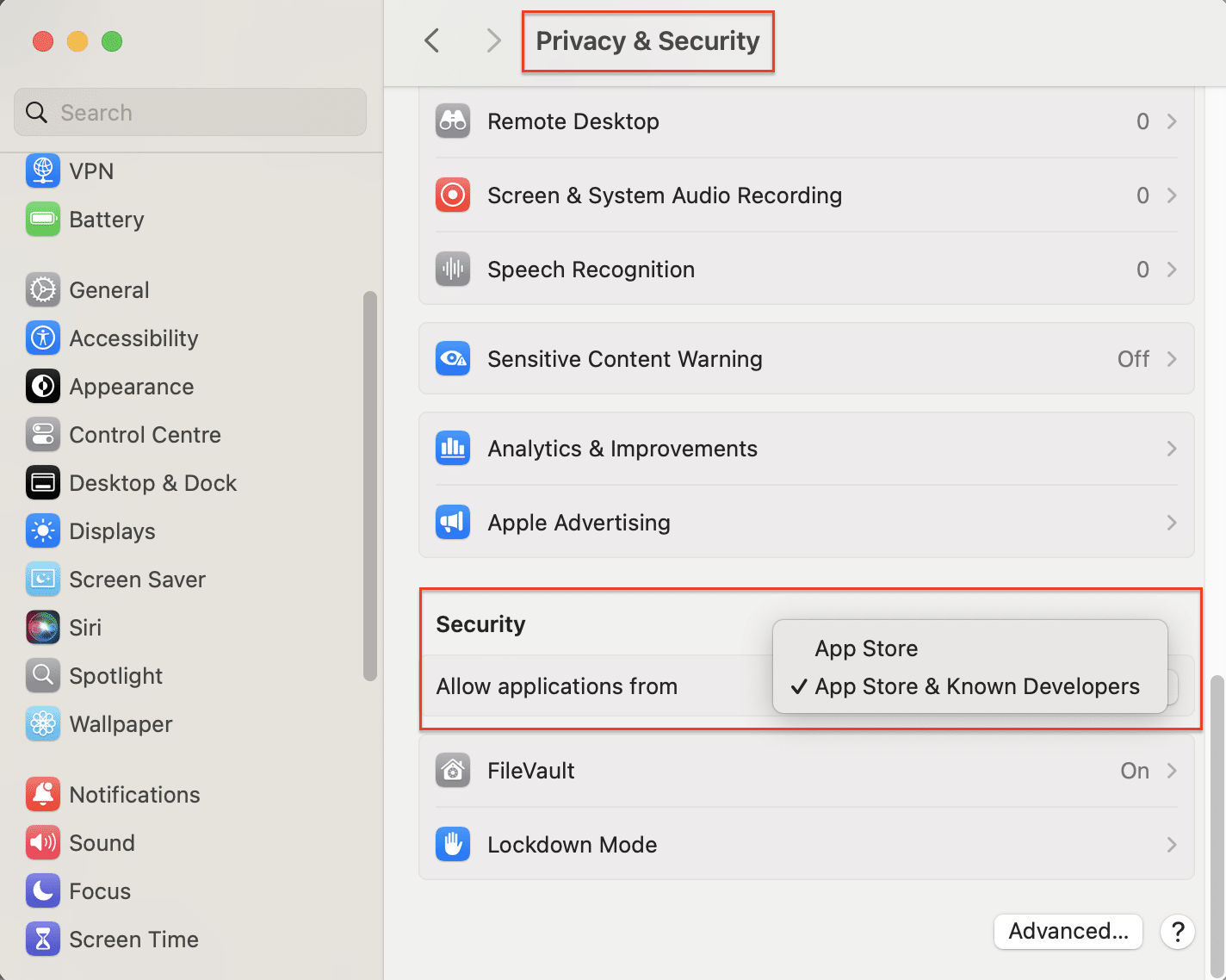
How to install an app on a Mac from CD
Everything is simple here: insert the disc into the optical drive that is connected to the Mac and follow the on-screen instructions.
Read also:
iPhone 17 vs. iPhone 17 Pro: Which Smartphone is Better to Buy in 2025?
M5 in Action: MacBook Pro and iPad Pro Open a New Page in the History of Apple Intelligence
Subscribe to the newsletter and be the first to learn about the store's new promotions and special offers!